Using LiveView
LiveView, instruction on how to view and manage remote PC in real-time without remotely connecting to it.
“LiveView,” a feature available with an Enterprise license.
Empowers users to monitor the real-time screens of registered terminals at intervals of approximately 5 seconds.
The screen dimensions are standardized, set at either 200×150 or 640×480 pixels.
With the flexibility to adjust aspect ratios via the top slide bar for optimal viewing.
For a closer inspection, simply click on the desired PC to enlarge its screen.
Enabling the “LiveView” feature is straightforward and accessible through the comprehensive option settings within the environment configuration.
Learn more about RemoteView
Watch from YouTube
Related article
-

Why visit the store? You have RemoteView!
Introduction of RemoteView
-
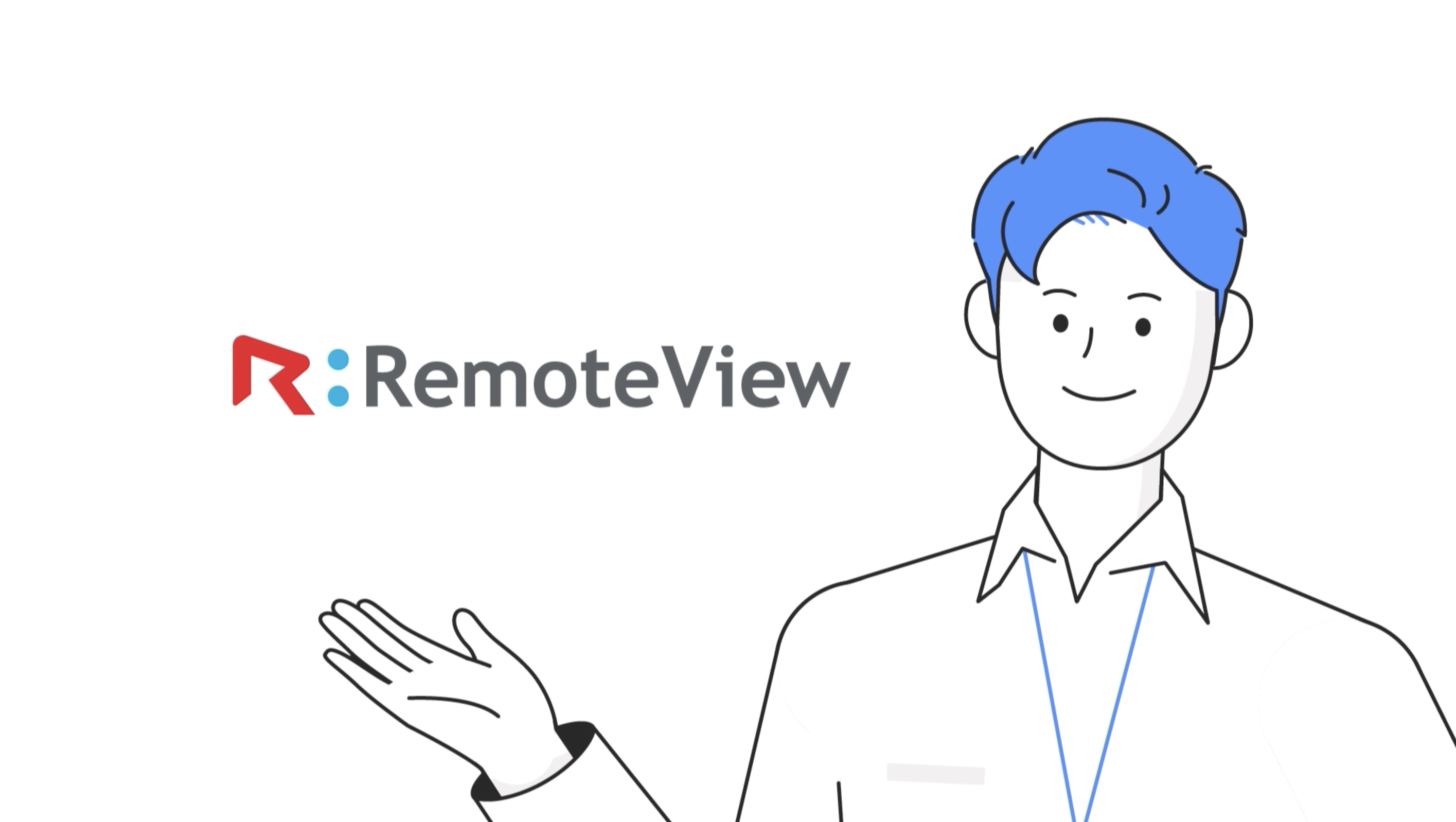
Remote Desktop RemoteView
Introduction of RemoteView
-
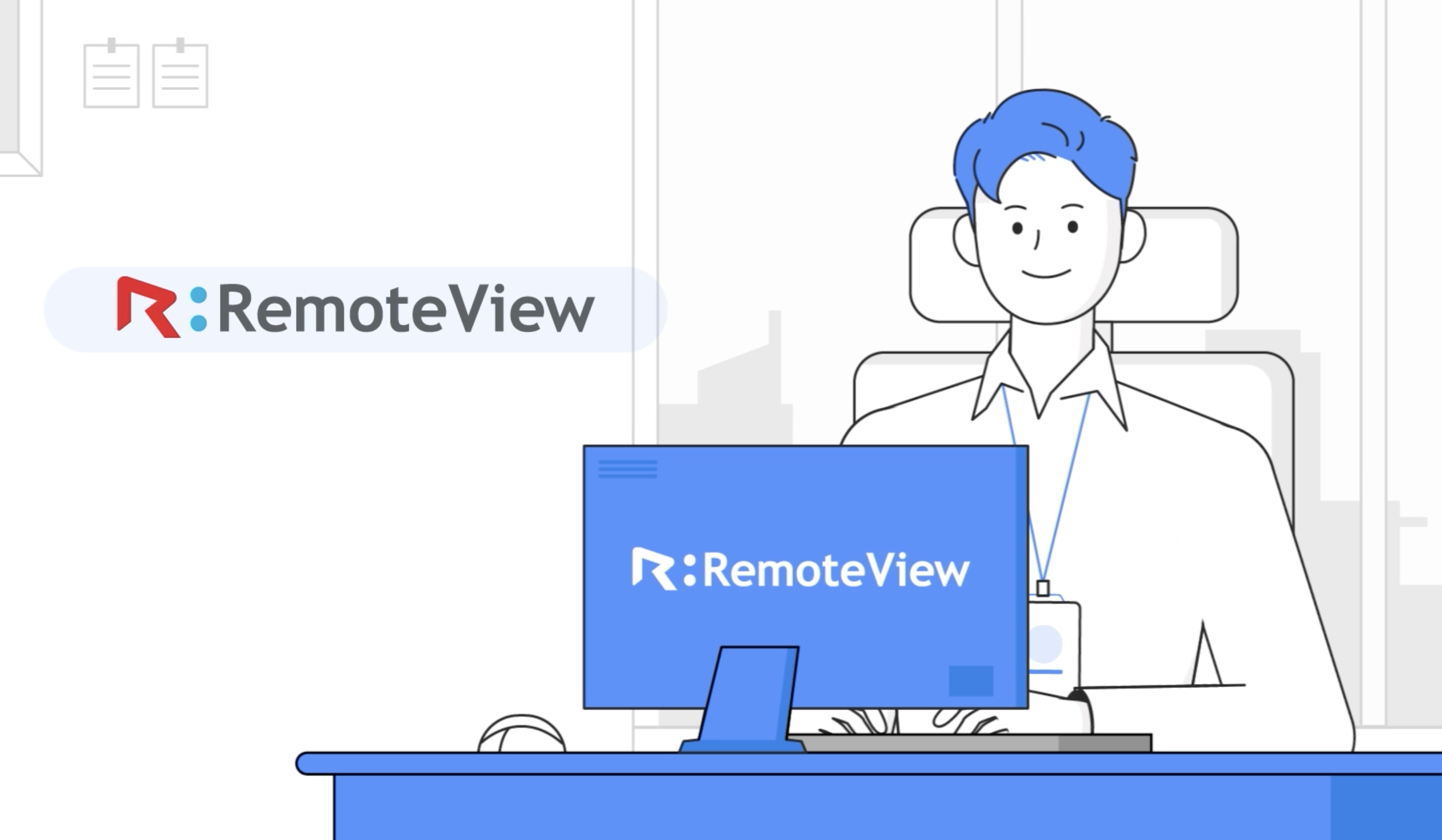
Remote Control Solutions for Business
Introduction of RemoteView
-
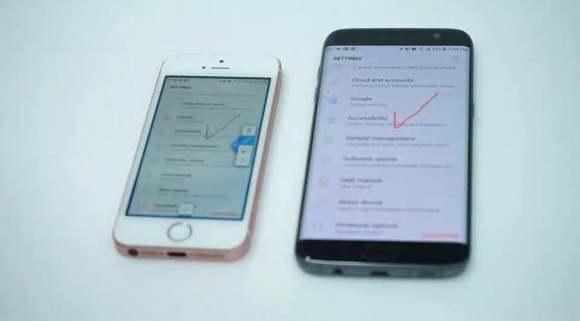
Controlling smartphones from a smartphone
Introduction of RemoteView
-
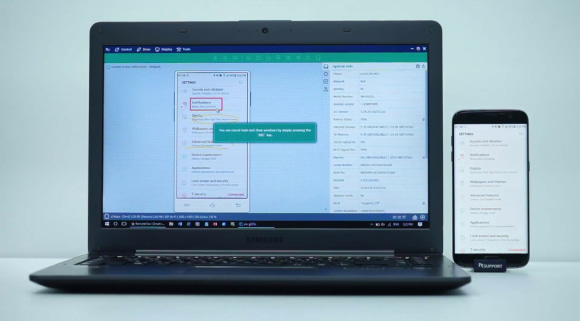
Controlling smartphones from my PC
Introduction of RemoteView
-

RemoteView Remote Control Mobile
Introduction of RemoteView
-

RemoteView Enterprise
Introduction of RemoteView
-

RemoteView Remote Control PC
Introduction of RemoteView
-
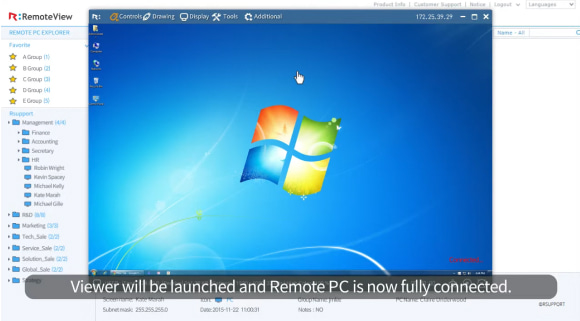
Using Remote Agreement
Features of RemoteView
-
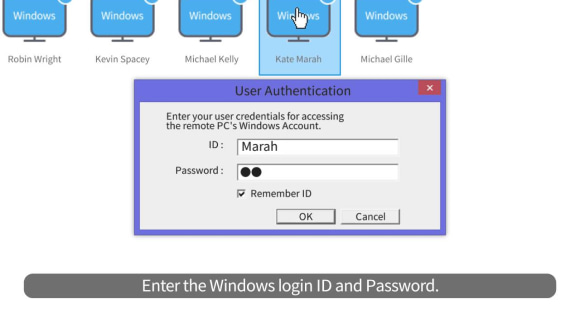
Using Windows Logon
Features of RemoteView
-
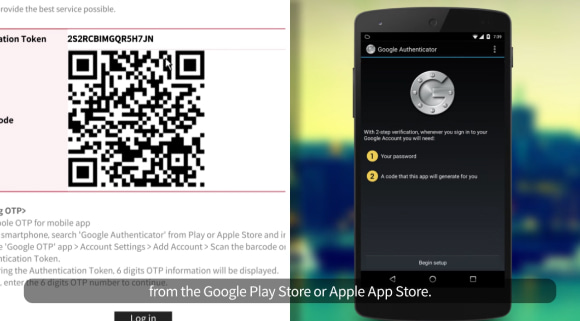
Using Google OTP
Features of RemoteView
-
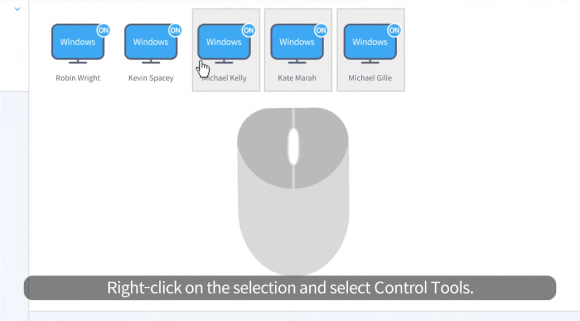
Managing Multiple Agents
Features of RemoteView
-
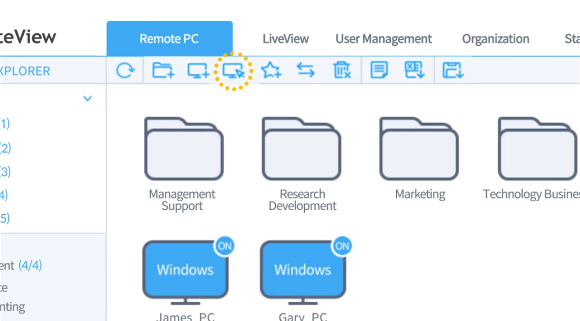
New Features of RemoteView
Features of RemoteView
-
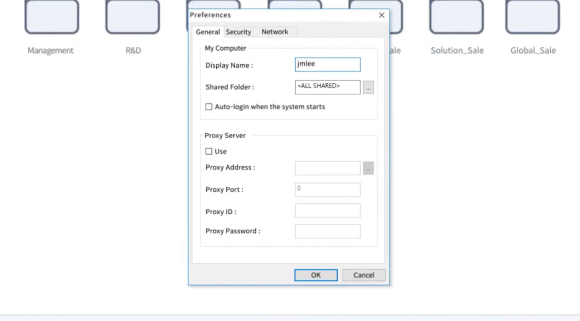
Learning about the Agent
Features of RemoteView
-
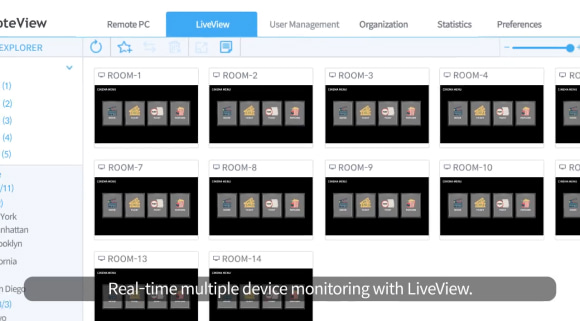
Learn about the Admin
Features of RemoteView
-
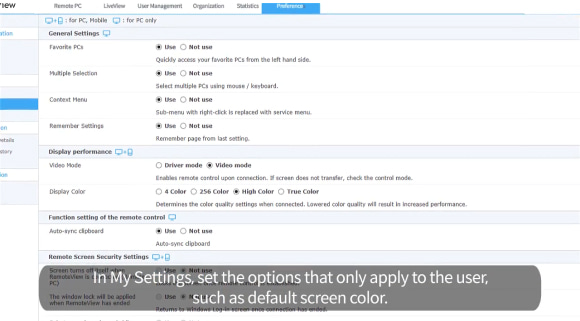
Configuring RemoteView
Features of RemoteView
-
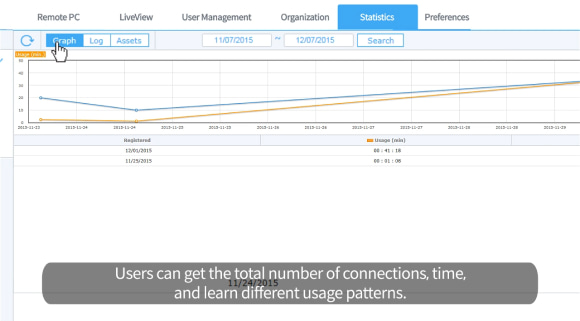
Reporting Usage
Features of RemoteView
-
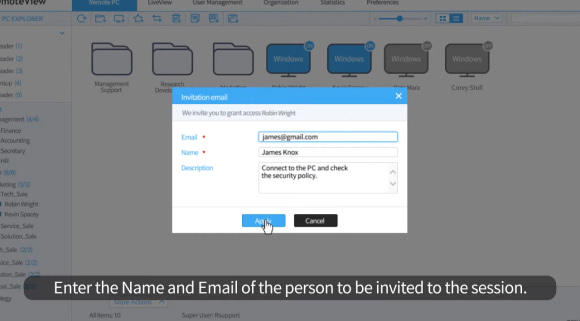
Inviting via Email
Features of RemoteView
-
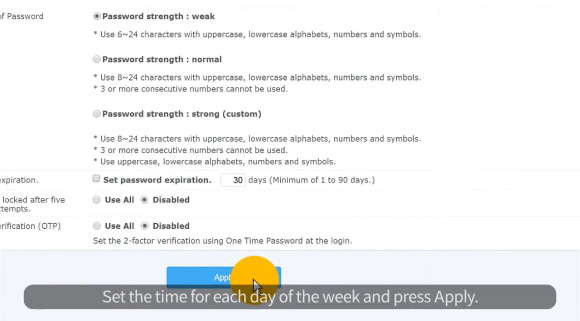
Setting Connection Time
Features of RemoteView
-
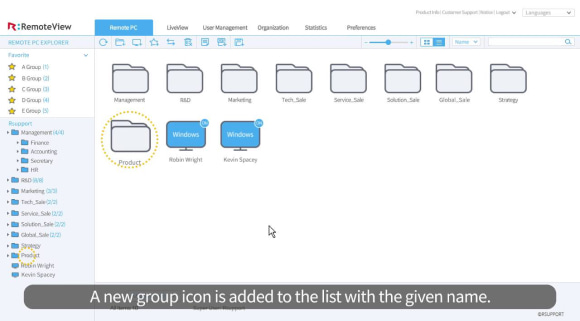
Managing Groups
Features of RemoteView
-
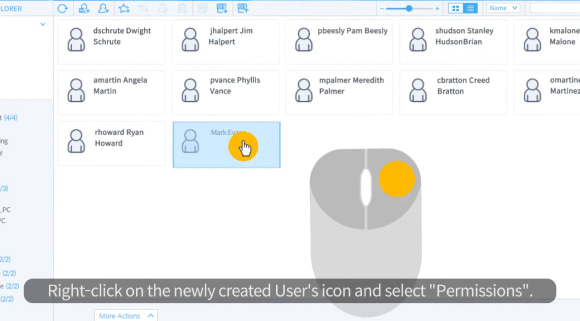
Adding a User
Features of RemoteView
-
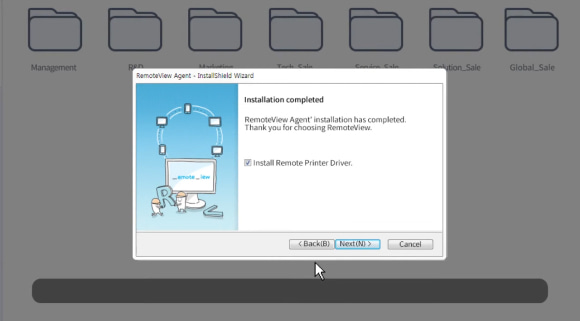
Installing the Agent
Features of RemoteView