RemoteView Enterprise
Effortlessly Manage Devices from Anywhere with RemoteView Enterprise
RemoteView Enterprise takes the complexity out of remote control. It’s a user-friendly tool that lets you conveniently manage local PCs and remote devices. Install RemoteView on your unattended equipment; you can oversee everything from a central location.
Enterprise License Features
1. License
• Unlimited number of license and controllable devices
• Available for both personal and business use
2. Powerful management tools
• Manage multiple PC by groups
• Manage Users / Organization
• LiveView (real-time monitoring)
• Individual PC access control
• Usage statistics
3. Security features
• Remote keyboard/mouse lock
• OTP two-factor authentication
• Password security level control
• Schedule access time
• Limited access by IP/MAC
• Limited access to URL/program
Go to Pricing for RemoteView Enterprise
Check our YouTube Channel
Related article
-

Why visit the store? You have RemoteView!
Introduction of RemoteView
-
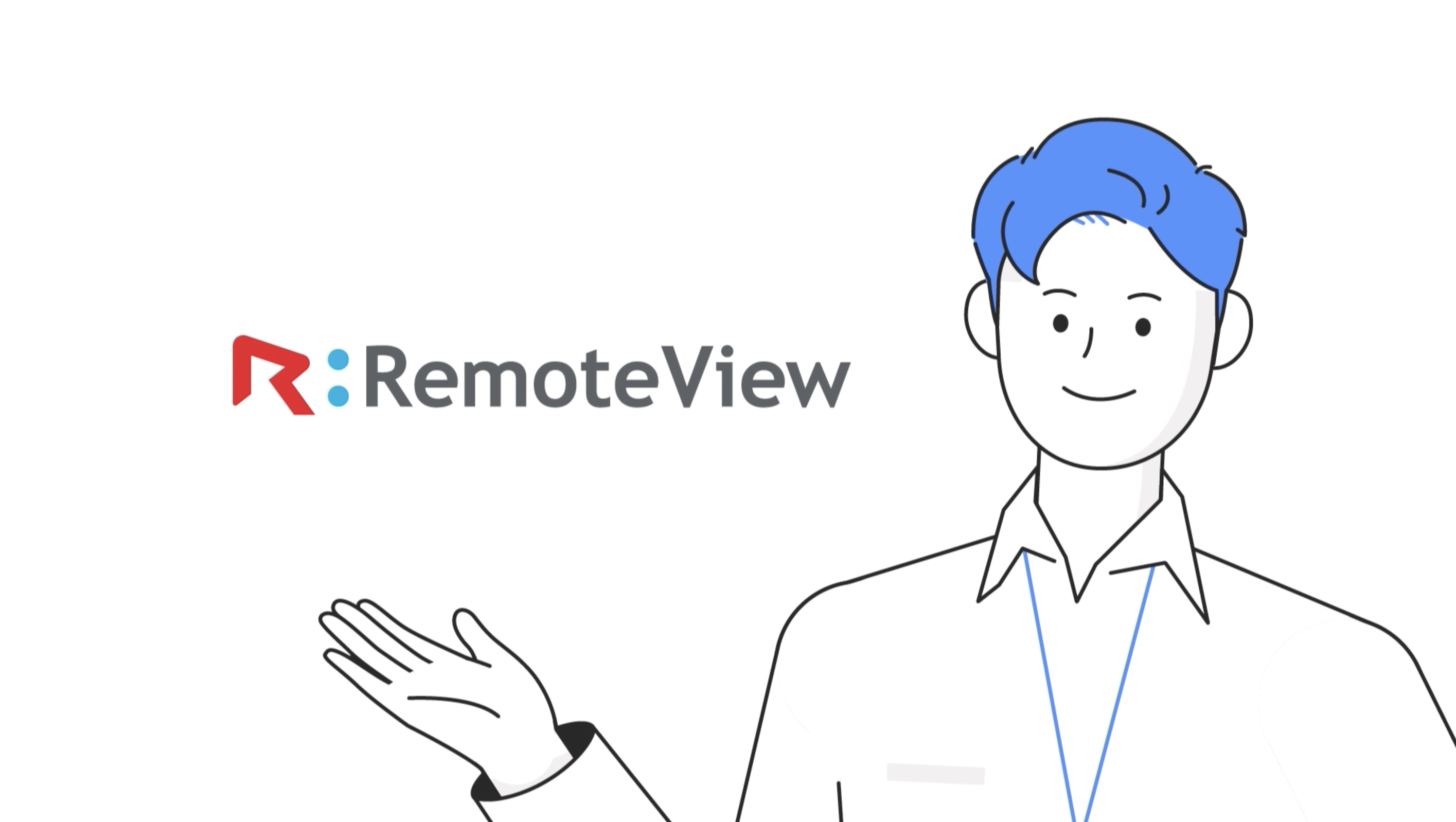
Remote Desktop RemoteView
Introduction of RemoteView
-
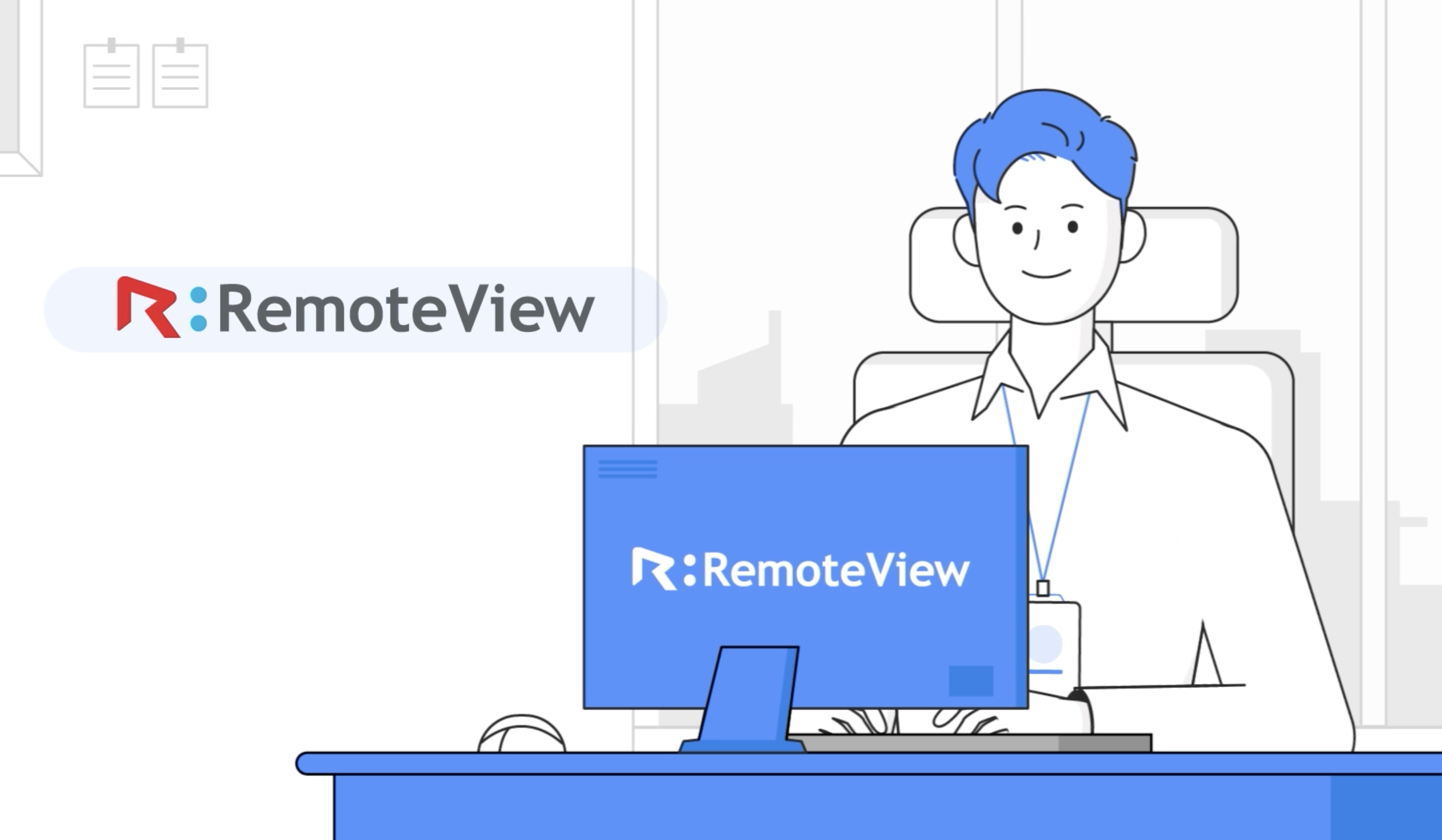
Remote Control Solutions for Business
Introduction of RemoteView
-
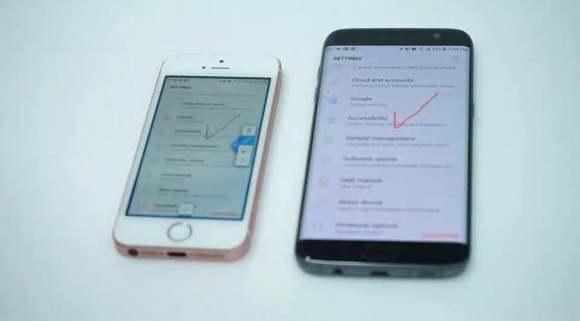
Controlling smartphones from a smartphone
Introduction of RemoteView
-
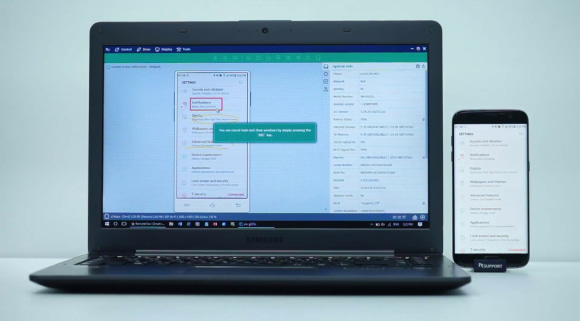
Controlling smartphones from my PC
Introduction of RemoteView
-

RemoteView Remote Control Mobile
Introduction of RemoteView
-

RemoteView Remote Control PC
Introduction of RemoteView
-
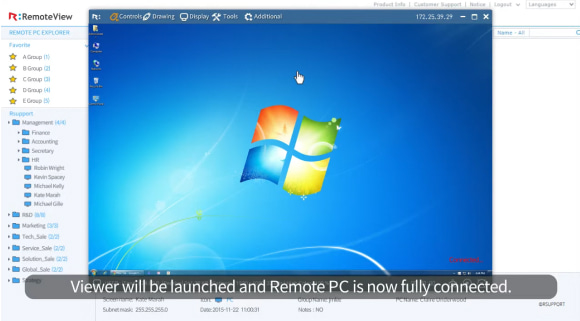
Using Remote Agreement
Features of RemoteView
-
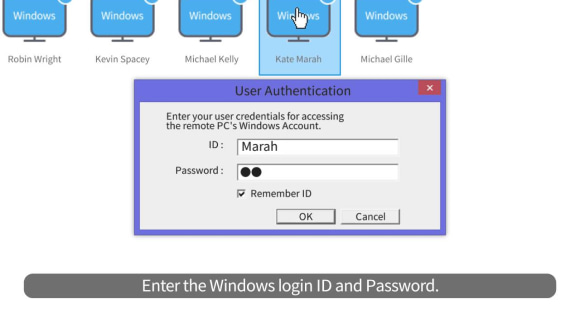
Using Windows Logon
Features of RemoteView
-
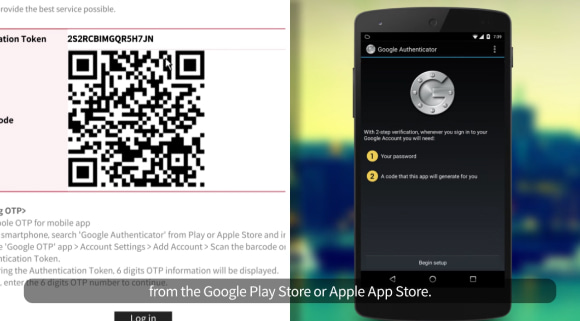
Using Google OTP
Features of RemoteView
-
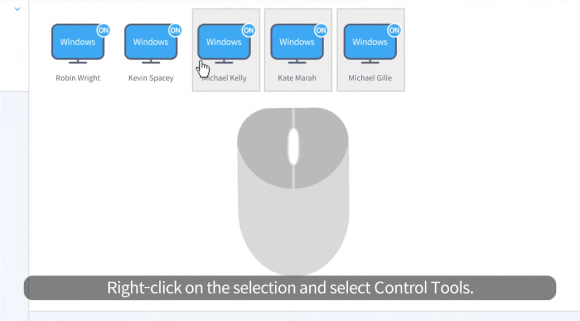
Managing Multiple Agents
Features of RemoteView
-
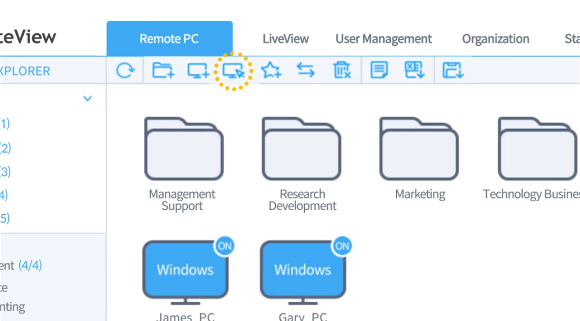
New Features of RemoteView
Features of RemoteView
-
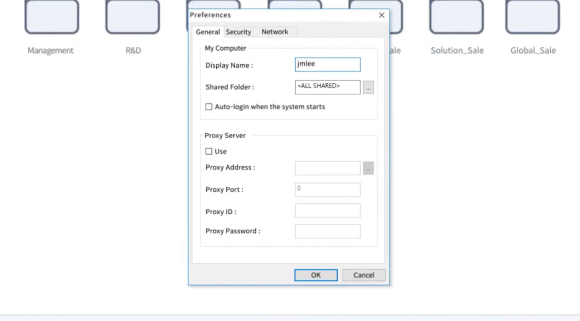
Learning about the Agent
Features of RemoteView
-
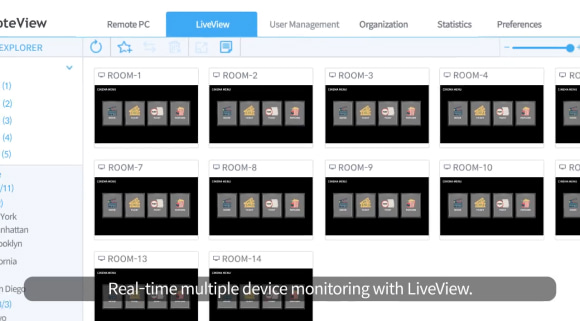
Learn about the Admin
Features of RemoteView
-
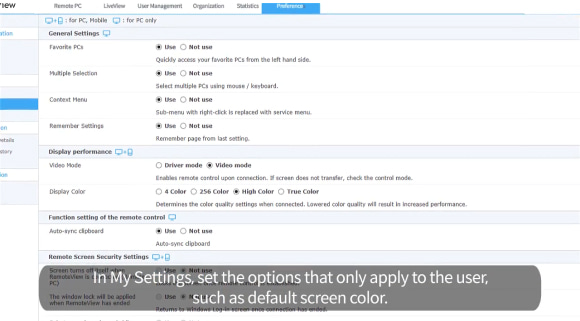
Configuring RemoteView
Features of RemoteView
-
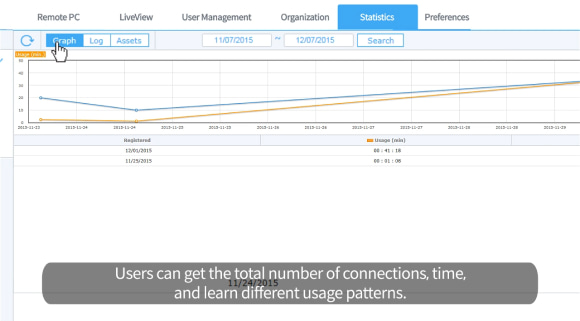
Reporting Usage
Features of RemoteView
-
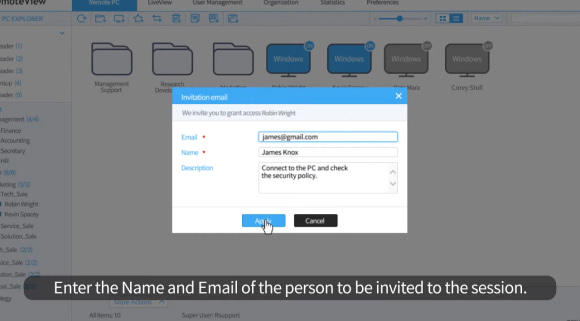
Inviting via Email
Features of RemoteView
-
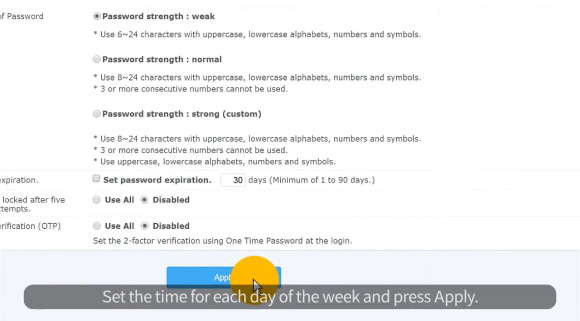
Setting Connection Time
Features of RemoteView
-
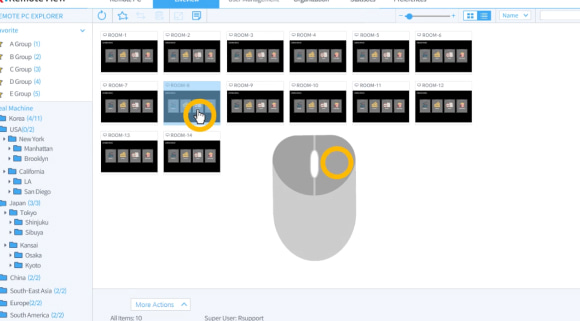
Using LiveView
Features of RemoteView
-
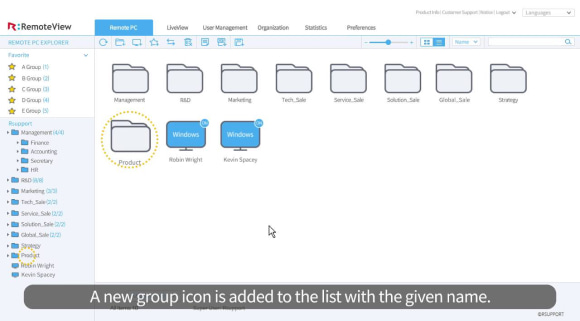
Managing Groups
Features of RemoteView
-
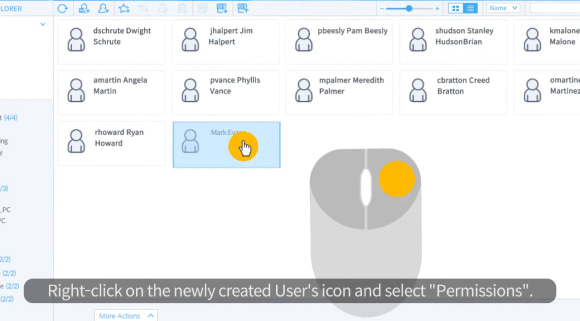
Adding a User
Features of RemoteView
-
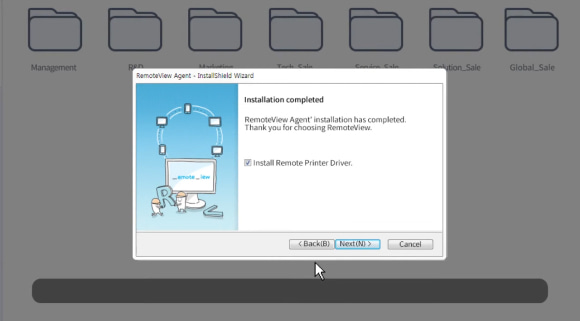
Installing the Agent
Features of RemoteView