Controlling smartphones from a smartphone
This video shows how to remotely control a smartphone from another mobile device, iOS/Android.
RemoteView on mobile offers a variety of features!
Virtual Mouse/Tap Select virtual mouse control or tap control method for convenient screen operation on mobile!
Virtual Mouse Control A virtual mouse is provided for fine control on the mobile screen!
Tap Control For quick control on mobile, use scroll, right-click, two-finger scroll, and two-finger tap!
Quick Menu Add or control smartphones’ frequently used programs from the quick menu for a more convenient remote control!
Frequently used shortcut keys Easily access shortcut keys frequently used on your PC by selecting from the menu.
Special keys PC’s special keys from the keyboard not available on the smartphone keypad can be pressed with a tap!
Download the app now and remotely control it with your mobile!
For Android
For iOS
Learn More
Related article
-

Why visit the store? You have RemoteView!
Introduction of RemoteView
-
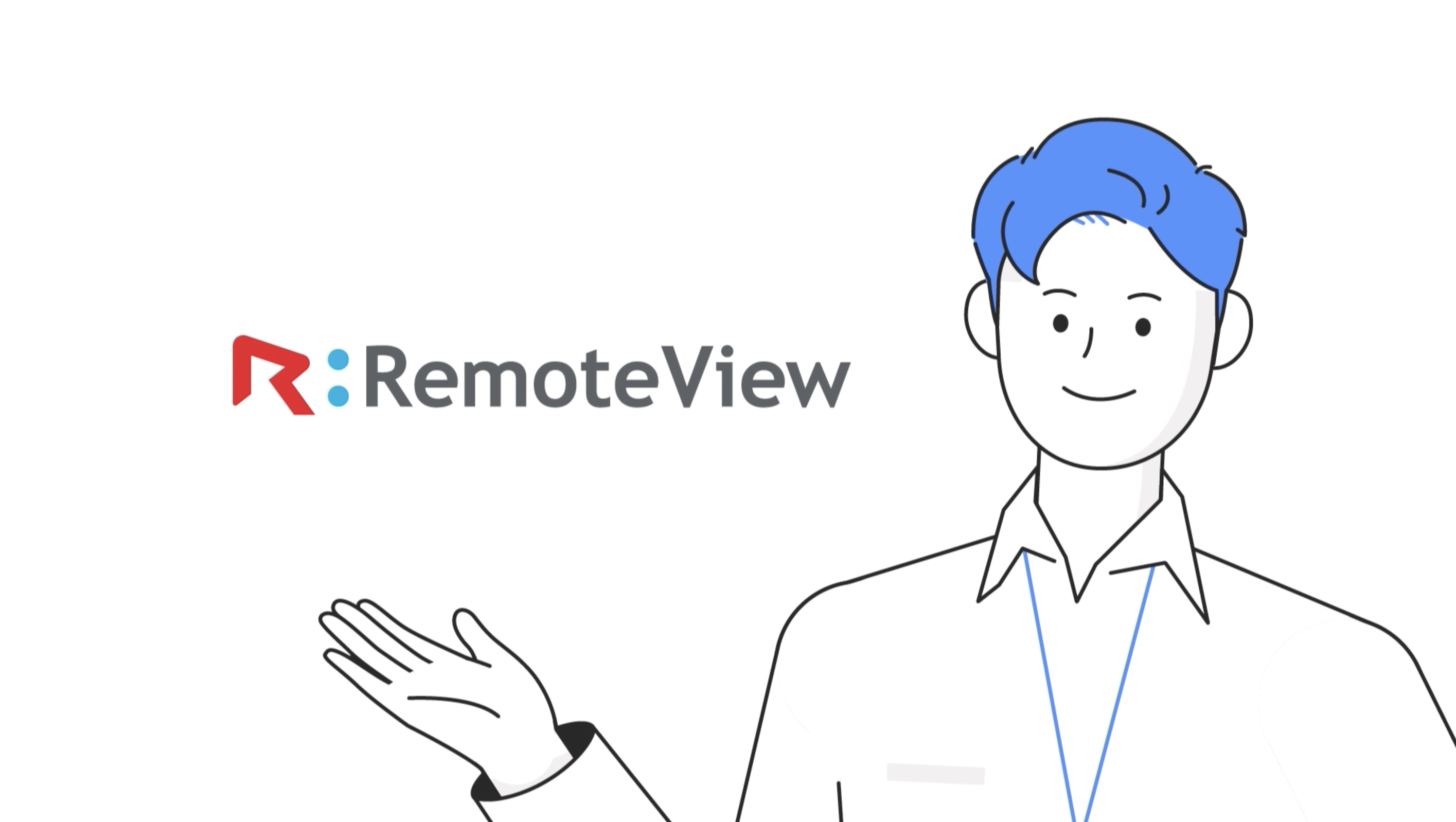
Remote Desktop RemoteView
Introduction of RemoteView
-
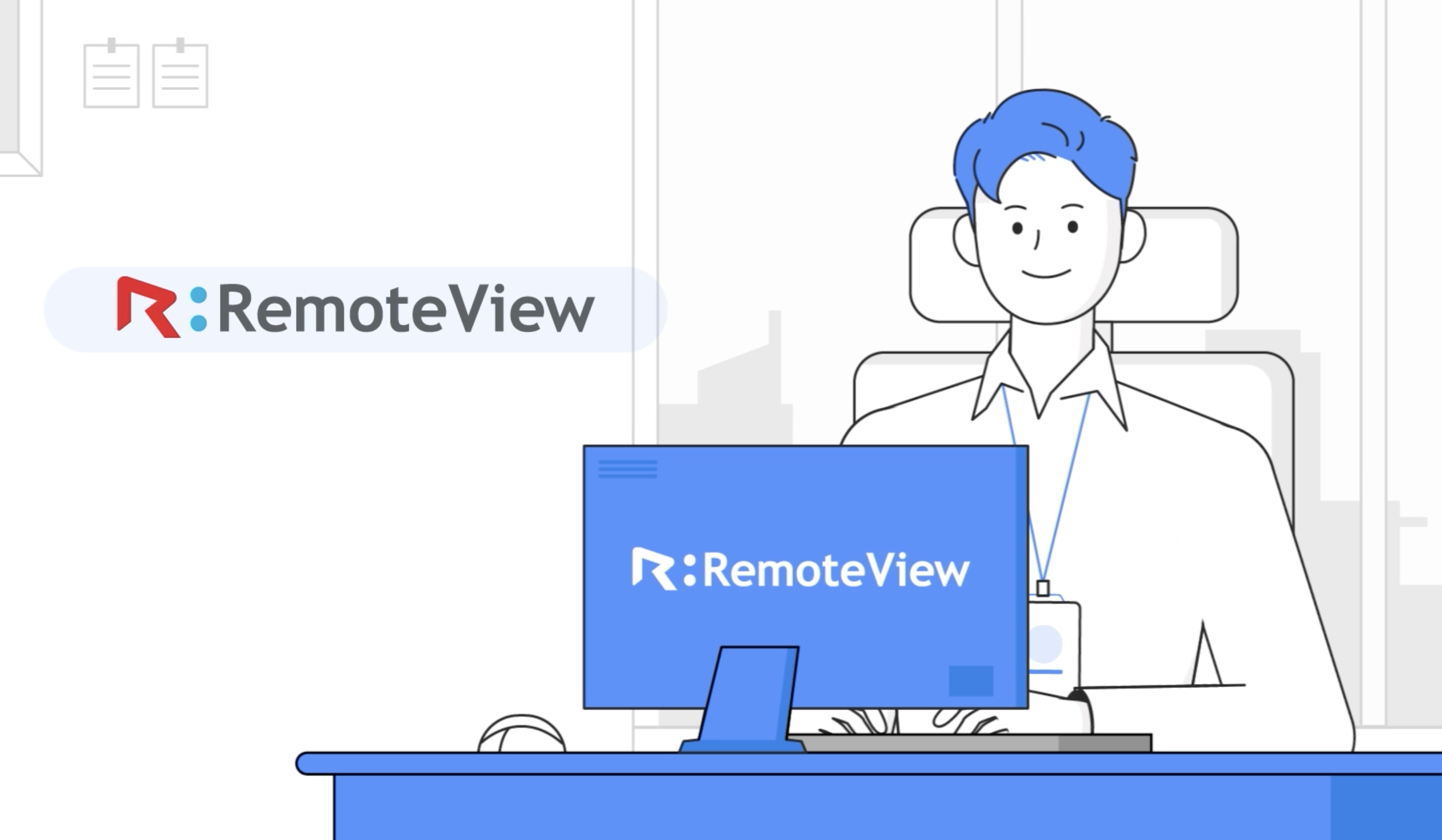
Remote Control Solutions for Business
Introduction of RemoteView
-
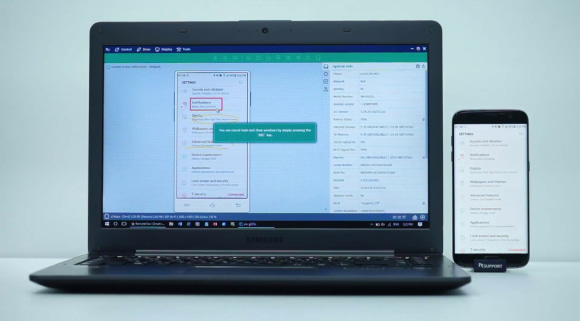
Controlling smartphones from my PC
Introduction of RemoteView
-

RemoteView Remote Control Mobile
Introduction of RemoteView
-

RemoteView Enterprise
Introduction of RemoteView
-

RemoteView Remote Control PC
Introduction of RemoteView
-
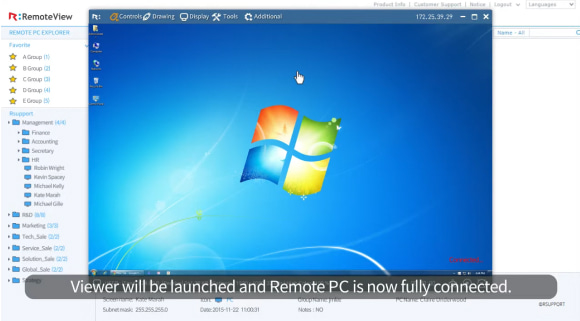
Using Remote Agreement
Features of RemoteView
-
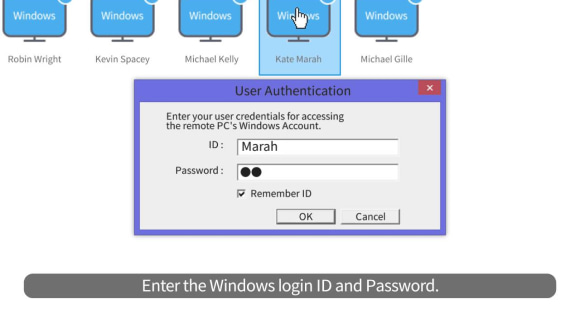
Using Windows Logon
Features of RemoteView
-
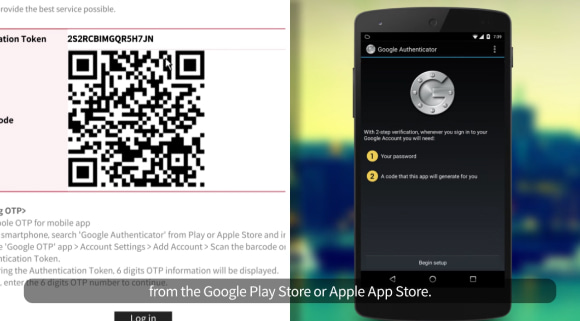
Using Google OTP
Features of RemoteView
-
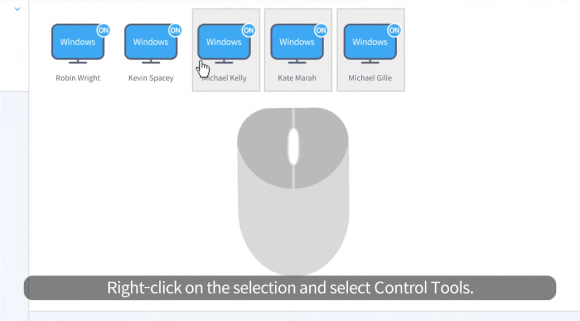
Managing Multiple Agents
Features of RemoteView
-
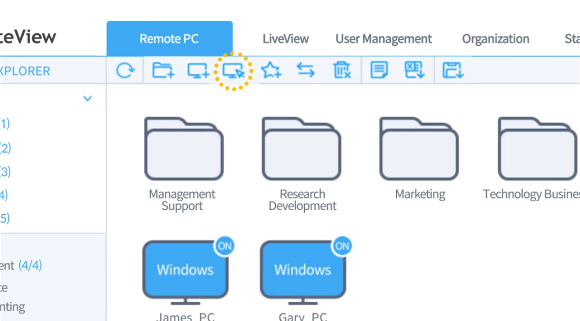
New Features of RemoteView
Features of RemoteView
-
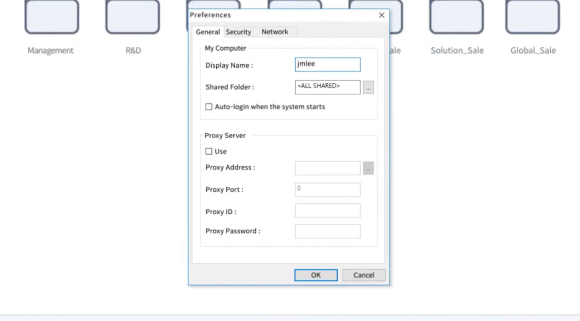
Learning about the Agent
Features of RemoteView
-
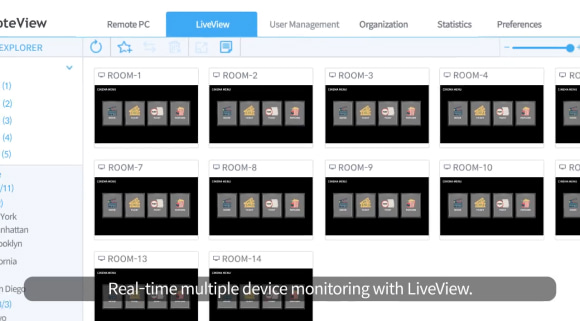
Learn about the Admin
Features of RemoteView
-
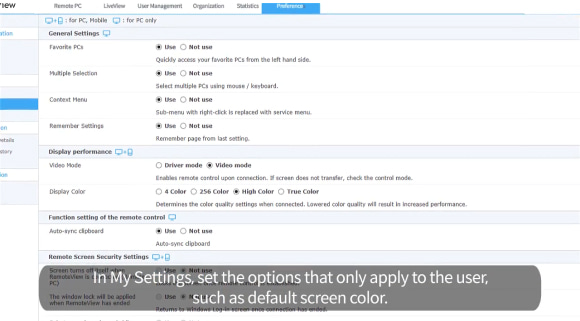
Configuring RemoteView
Features of RemoteView
-
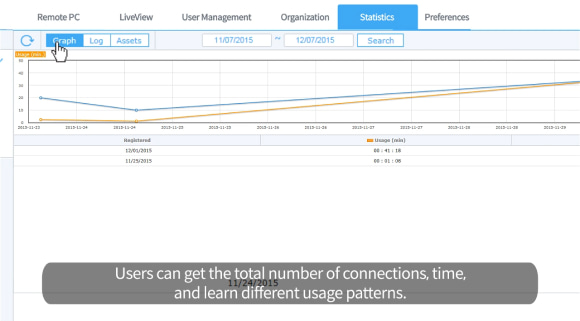
Reporting Usage
Features of RemoteView
-
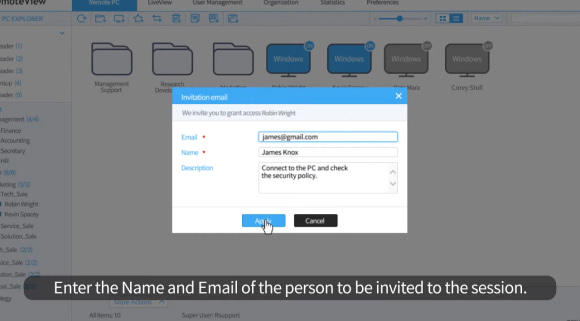
Inviting via Email
Features of RemoteView
-
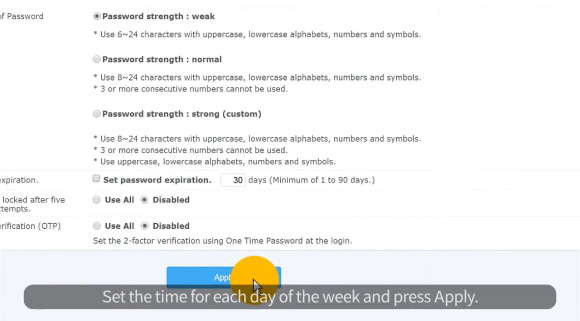
Setting Connection Time
Features of RemoteView
-
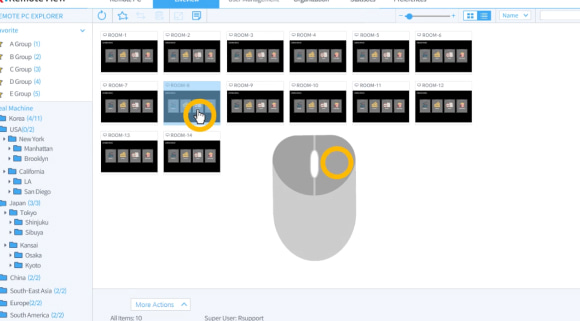
Using LiveView
Features of RemoteView
-
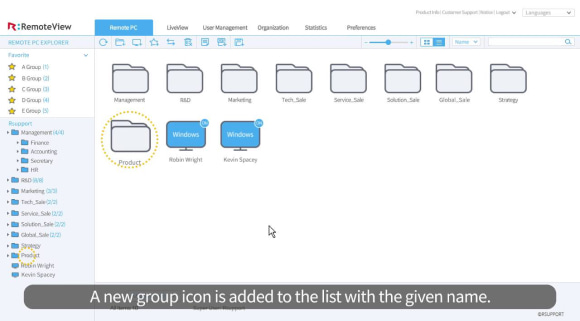
Managing Groups
Features of RemoteView
-
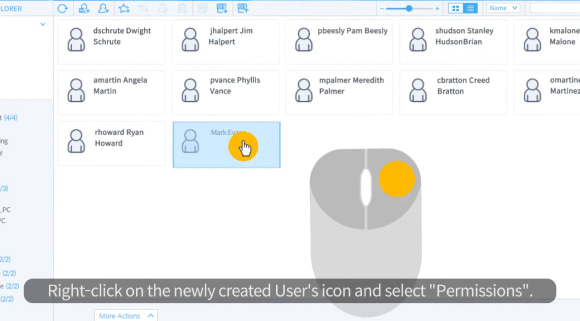
Adding a User
Features of RemoteView
-
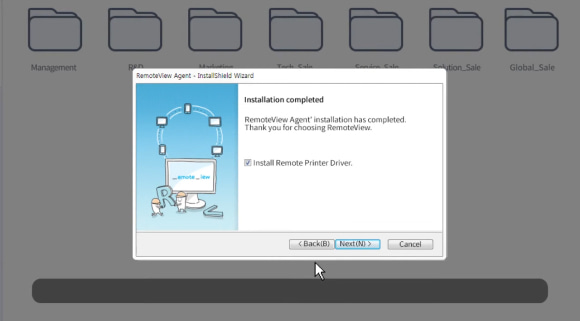
Installing the Agent
Features of RemoteView