Remote Desktop RemoteView
Whenever you want to access your device—be it from your PC, mobile, or kiosk—go for RemoteView!
Whenever you want to access your device—be it from your PC, mobile, or kiosk—go for RemoteView!
1. It works with any device and system.
– It supports different devices and operating systems.
2. Keep it secure by allowing only specific users and devices.
– Specify countries, places, and times for secure connections.
3. Manage large groups easily with optimized features.
– Set specific permissions and run programs in batches for useful management.
Remote Desktop RemoteView is widely used for remote work, IT device management, and self-operating device/store management. It ensures stable business operations with safe security and an organized management system. Introducing Remote Desktop RemoteView allows for cost savings in productivity, labor, and travel expenses, enabling work without time or location conditions.
In this case, for a business remote desktop, performance is key. RemoteView, a business-optimized remote control service, combines user-friendliness, manageability, and security. It offers high-quality screen sharing and control, easy-to-use features for various environments, and a proven track record of over 20 years based on unique technology, ensuring a server uptime guarantee of 99.9%. With a global server setup and the lowest data usage compared to competitors, it provides stable usage worldwide.
Furthermore, it provides user/device management status and control functions for useful management. Strong security features, including full encryption, two-factor access, allowed IP/MAC settings, and checking for the latest OS and antivirus updates, create a secure control environment, making communication safe a top priority.
Learn more about RemoteView
Related article
-

Why visit the store? You have RemoteView!
Introduction of RemoteView
-
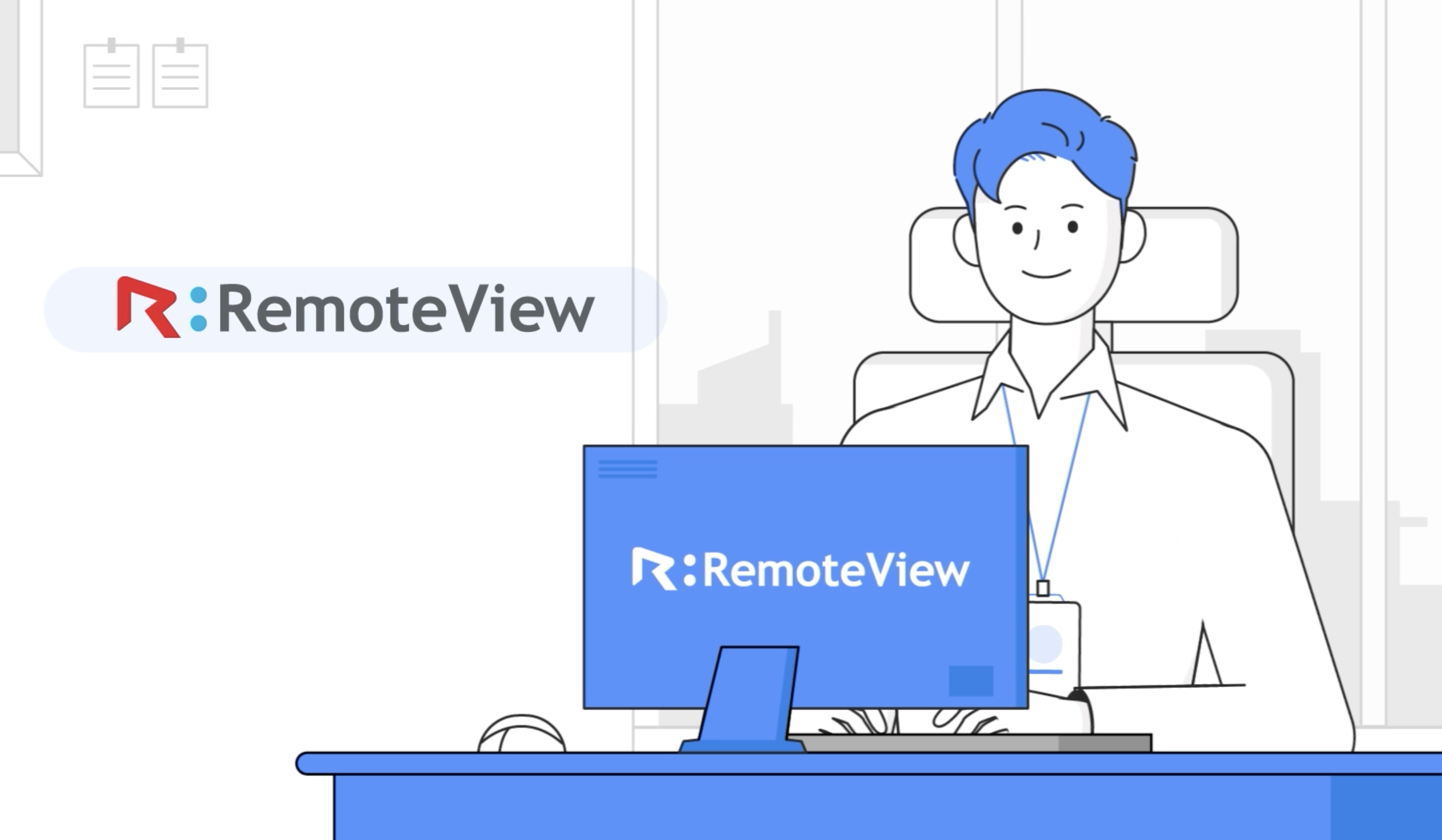
Remote Control Solutions for Business
Introduction of RemoteView
-
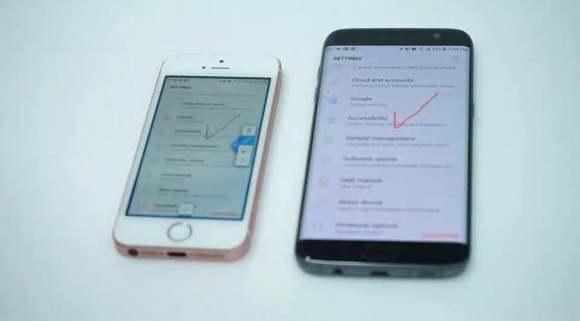
Controlling smartphones from a smartphone
Introduction of RemoteView
-
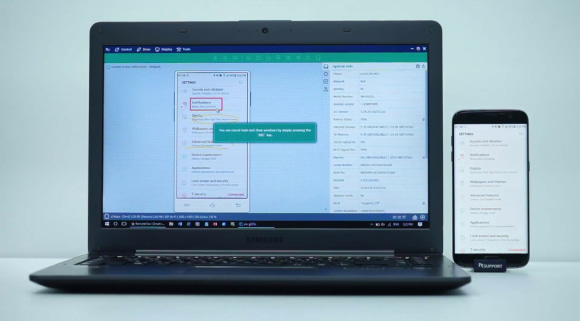
Controlling smartphones from my PC
Introduction of RemoteView
-

RemoteView Remote Control Mobile
Introduction of RemoteView
-

RemoteView Enterprise
Introduction of RemoteView
-

RemoteView Remote Control PC
Introduction of RemoteView
-
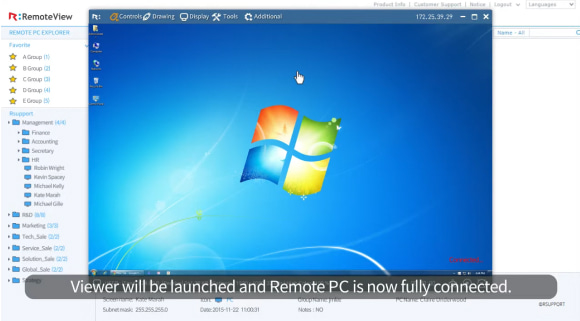
Using Remote Agreement
Features of RemoteView
-
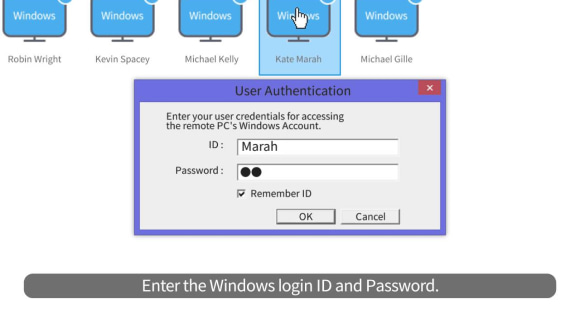
Using Windows Logon
Features of RemoteView
-
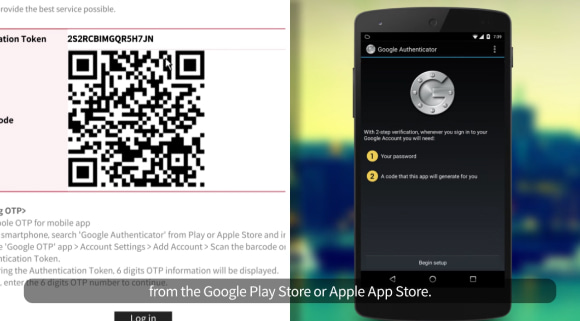
Using Google OTP
Features of RemoteView
-
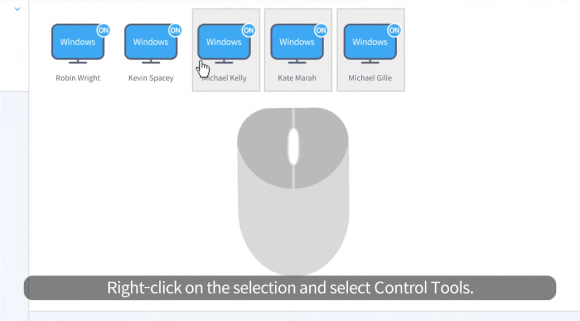
Managing Multiple Agents
Features of RemoteView
-
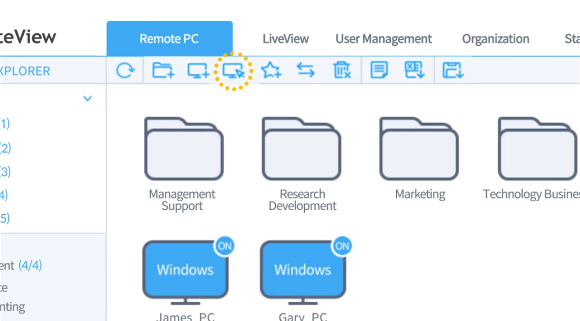
New Features of RemoteView
Features of RemoteView
-
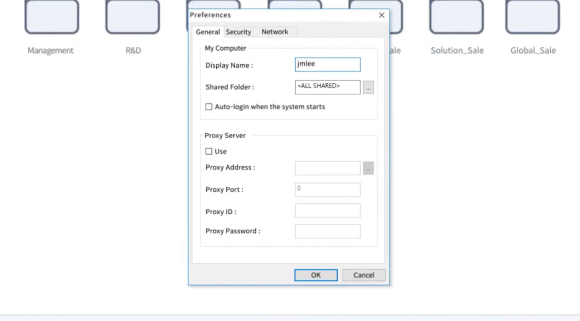
Learning about the Agent
Features of RemoteView
-
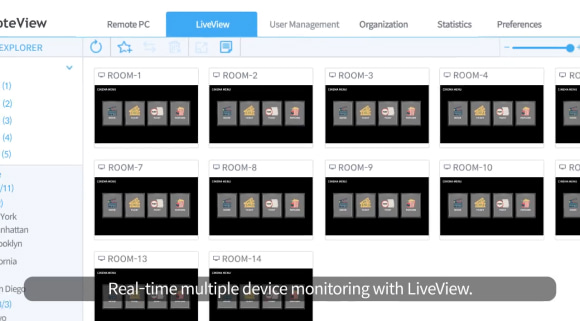
Learn about the Admin
Features of RemoteView
-
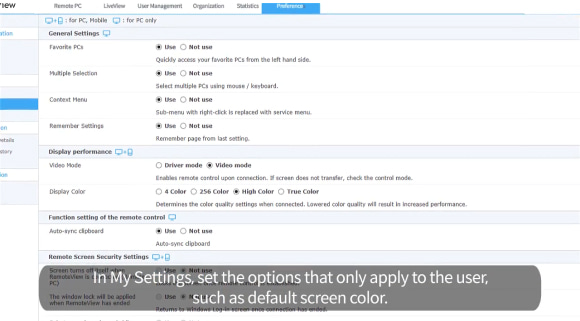
Configuring RemoteView
Features of RemoteView
-
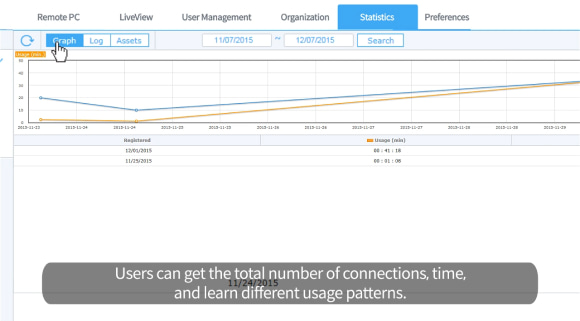
Reporting Usage
Features of RemoteView
-
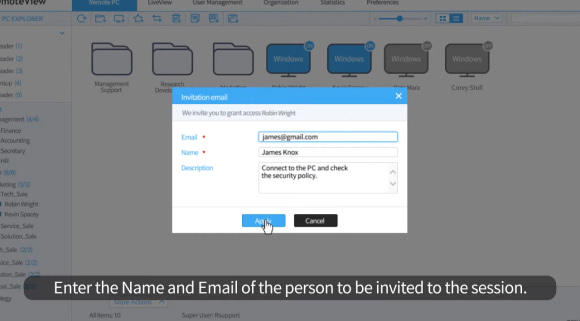
Inviting via Email
Features of RemoteView
-
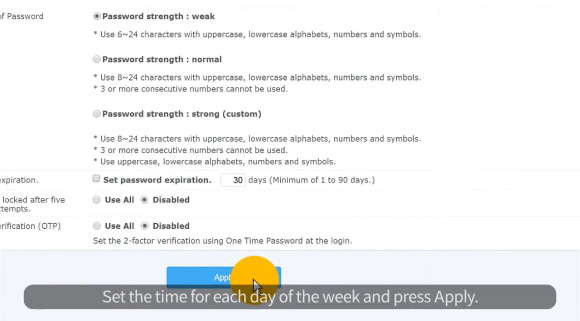
Setting Connection Time
Features of RemoteView
-
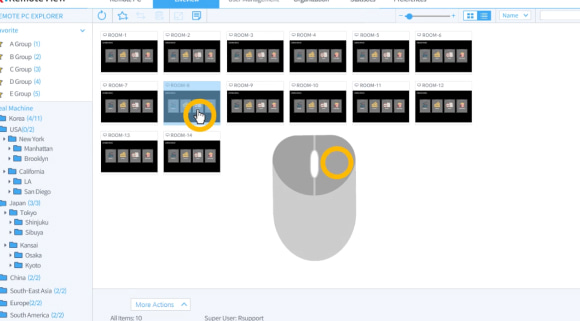
Using LiveView
Features of RemoteView
-
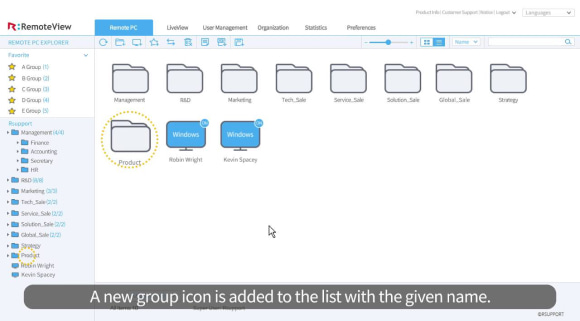
Managing Groups
Features of RemoteView
-
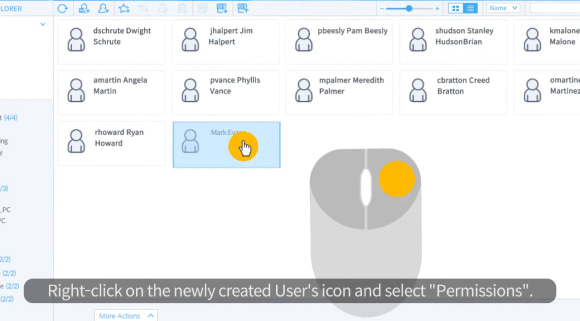
Adding a User
Features of RemoteView
-
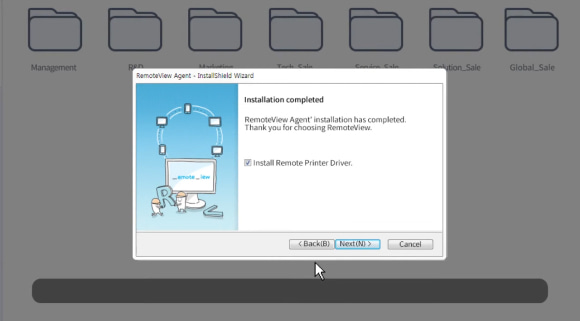
Installing the Agent
Features of RemoteView