Use RemoteView anytime, anywhere
with trust and security
The key point to consider when selecting a remote control solution is security.
Remote control with peace in the secure environment of RemoteView.
Do you want to know more about RemoteView’s security features?

Prevent remote screen leaks
by locking the monitor screen
Completely hide the screen of the remote-controlled device so that important information is not visible to others.

Securely protect your account
by enforcing stronger password
Set the password level and period,
and protect your account by limiting the number of failed attempts during the login.
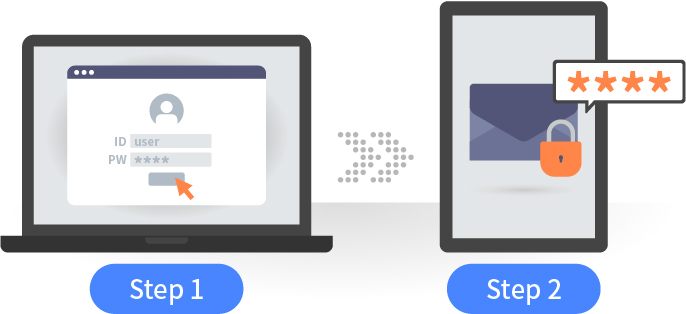
Prevent unwanted account access
with 2-step login authentication
Additional authentication via OTP or email
when logging in can further enhance the security of your RemoteView account.

Access only from safe places and devices
with allowed IP and MAC address
By registering the location (IP) and devices (MAC),
you can block that undesired access and prevent data leakage.

Block overseas IP logins
to prevent illegal access and abuse
Minimize the risk of being hacked by blocking logins from other countries than the current location.