- Anytime, Anywhere
On Mobile Devices - Connect Instantly
Right in Your Browser - Streamline Complex
Tasks
With
Smarter Workflows
- Control & Sharing
- Security & Access
- Operations & Status
- Hardware
Connect and control your device
anytime, anywhere.
Multi & Dual Monitor
Full control in multi-display environments
Maximize your productivity with flexible remote control. Easily switch between multiple screens or view all displays at once.
Maximize your productivity with flexible remote control. Easily switch between multiple screens or view all displays at once.

New Remote Control Mode
Experience RemoteView’s latest remote control mode
Powered by RSUPPORT’s proprietary technology and expertise, the new mode delivers a clean UI, intuitive controls, and support for up to 4 monitors. This ensures fast, stable PC control in any environment.
Powered by RSUPPORT’s proprietary technology and expertise, the new mode delivers a clean UI, intuitive controls, and support for up to 4 monitors. This ensures fast, stable PC control in any environment.

PC Control
Cross-platform remote access across all OS
Get flexible remote control by installing the RemoteView Agent. Choose from multiple modes like Remote Control (standard), Video, or WebViewer, to match your needs.
Get flexible remote control by installing the RemoteView Agent. Choose from multiple modes like Remote Control (standard), Video, or WebViewer, to match your needs.
Mobile Remote Control
Control your PC remotely from your mobile device. Install the
RemoteView app, log in, and immediately start operating the
PC you want to control.
Experience control optimized for mobile phones and tablets.
RemoteView app, log in, and immediately start operating the
PC you want to control.
Experience control optimized for mobile phones and tablets.

RS Assistant
Enhanced Android control plugin
A dedicated plugin for seamless Android remote control.
It expands device compatibility and minimizes connection issues for a more reliable experience.
A dedicated plugin for seamless Android remote control.
It expands device compatibility and minimizes connection issues for a more reliable experience.

WebViewer Mode
Remote control directly from your browser
No software needed. Just use WebViewer to get instant access on Chrome, Safari, and all modern browsers.
No software needed. Just use WebViewer to get instant access on Chrome, Safari, and all modern browsers.
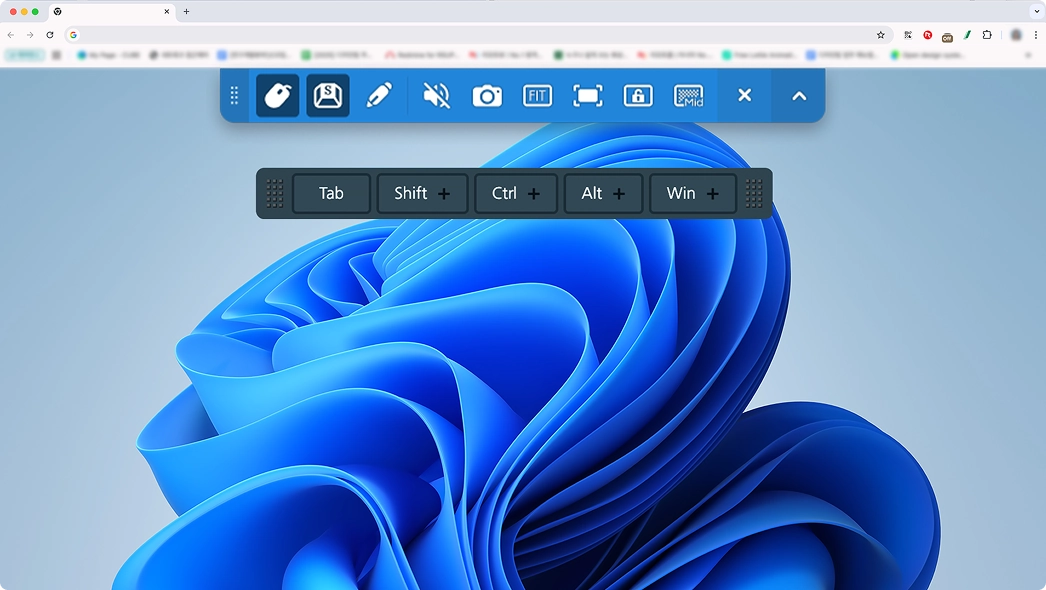
Android Device Control
Remotely control Android devices using your smartphone or PC.
Easily monitor and manage various Android devices like store
POS systems, kiosks, and Android tablets remotely.
Easily monitor and manage various Android devices like store
POS systems, kiosks, and Android tablets remotely.

Intuitive UI
Simple, clean interface for effortless control
Focus on your work, not the controls. Our streamlined interface ensures quick, smooth operation every time.
Focus on your work, not the controls. Our streamlined interface ensures quick, smooth operation every time.
Display Quality Optimization
Adaptive performance for any network
Enjoy a smooth and responsive experience. The service automatically optimizes control speed and display quality based on your network conditions.
Enjoy a smooth and responsive experience. The service automatically optimizes control speed and display quality based on your network conditions.
Concurrent Connection
Seamless Team Collaboration
Connect your team to a single Windows PC to share the screen and take action together. The web console also supports simultaneous access (RX Viewer 1:N) for easier, more efficient teamwork.
Connect your team to a single Windows PC to share the screen and take action together. The web console also supports simultaneous access (RX Viewer 1:N) for easier, more efficient teamwork.

Email Invitation
Invite colleagues with email sharing
Just send an email link to invite colleagues to a session. N:1 access allows multiple users to control the same PC
in real time.
Just send an email link to invite colleagues to a session. N:1 access allows multiple users to control the same PC
in real time.
Sharing Remote Screen
Capture and share remote screens
Take instant snapshots of the remote screen and share them. This feature is supported across all modes (Remote Control, Video, and WebViewer) and is ideal for issue reporting, security response, and documentation.
Take instant snapshots of the remote screen and share them. This feature is supported across all modes (Remote Control, Video, and WebViewer) and is ideal for issue reporting, security response, and documentation.
Video Conference
Virtual microphone and camera for secure meetings
Join video conferences from a remote PC. This enables you to connect to company meetings securely, even from outside the internal network.
Join video conferences from a remote PC. This enables you to connect to company meetings securely, even from outside the internal network.
Pointer & Drawing Tools
Communicate clearly with on-screen visuals
Draw lines, shapes, and pointers on the remote screen for clearer explanations and better remote support.
Draw lines, shapes, and pointers on the remote screen for clearer explanations and better remote support.
Screen Recording
Automatic or manual recording for full visibility
Record the remote screen automatically or on demand. Use recordings for troubleshooting, compliance, or keeping a full record of remote work sessions.
Record the remote screen automatically or on demand. Use recordings for troubleshooting, compliance, or keeping a full record of remote work sessions.
Drag & Drop / Copy & Paste
File transfer with drag and drop
Transfer files between local and remote PCs using drag & drop or copy & paste. Track all transfers with a built-in history log.
Transfer files between local and remote PCs using drag & drop or copy & paste. Track all transfers with a built-in history log.
Remote File Explorer
Secure FTP-based access
Access remote PC file systems via FTP. Browse, select, and transfer data quickly and securely.
Access remote PC file systems via FTP. Browse, select, and transfer data quickly and securely.
Remote Printing
Print without file transfer
Print documents from remote PCs directly to your local printer. No file transfer needed—instant printing from anywhere.
Print documents from remote PCs directly to your local printer. No file transfer needed—instant printing from anywhere.
Enhance remote access security
with systematic permission control.
OTP Authentication
Two-factor security with OTPs
Enable 2-Step Verification with one-time codes from Google Authenticator or similar apps for enhanced account protection.
Enable 2-Step Verification with one-time codes from Google Authenticator or similar apps for enhanced account protection.
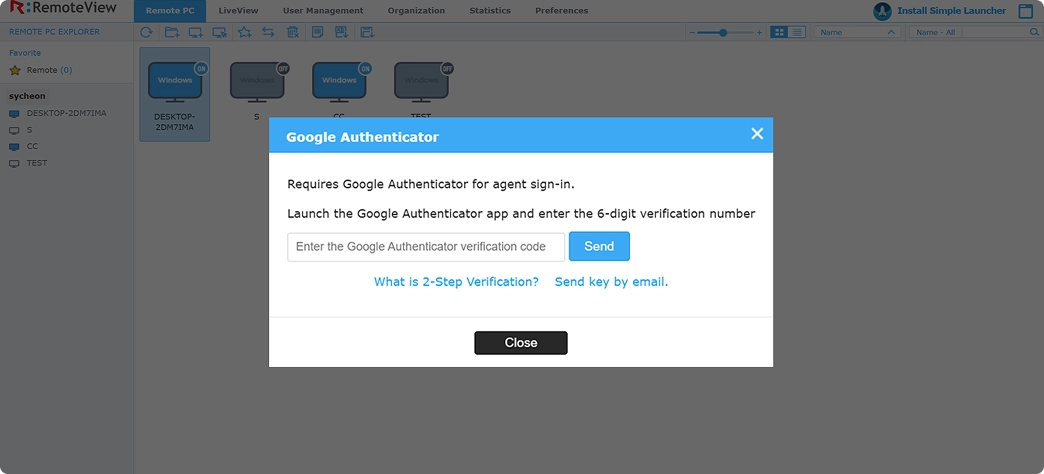
International Login Blocking
Restrict logins by region
Block login attempts from outside the country of account registration to reduce external threats.
Block login attempts from outside the country of account registration to reduce external threats.
Remote Control Consent
User approval required
Prevent unauthorized access; remote control is only possible when the end user grants consent.
Prevent unauthorized access; remote control is only possible when the end user grants consent.
IP/MAC Address Restriction
Whitelist devices and networks
Authorize access only from registered IP ranges or MAC addresses. Block all unregistered connections.
Authorize access only from registered IP ranges or MAC addresses. Block all unregistered connections.
Domain & URL Blocking
Control website access
Restrict access to specified domains and URLs on remote PCs to prevent distractions or policy violations.
Restrict access to specified domains and URLs on remote PCs to prevent distractions or policy violations.
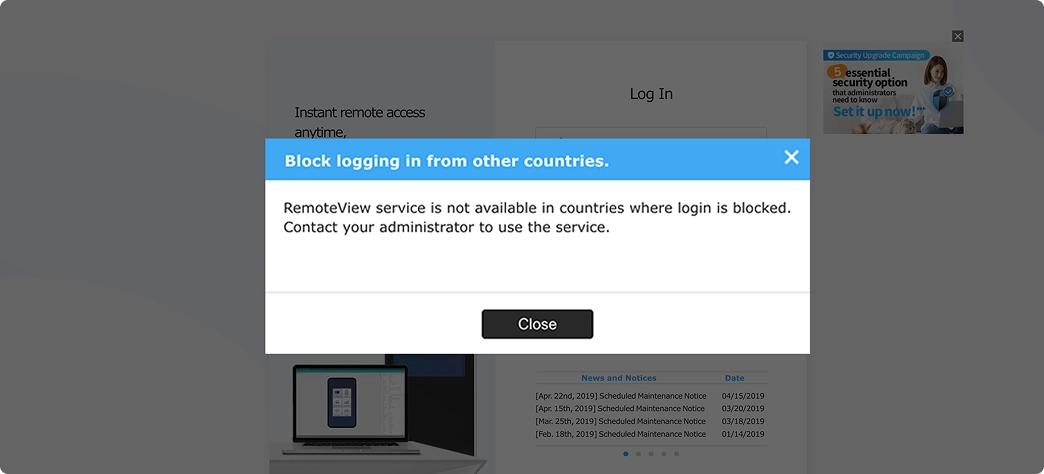
Process Execution Restriction
Block unauthorized software
Prevent designated programs (.exe files) from running on remote PCs for stronger security compliance.
Prevent designated programs (.exe files) from running on remote PCs for stronger security compliance.
Remote Screen Lock
Protect sensitive information
Lock remote screen to prevent content exposure, with flexible locking options for your environment.
Lock remote screen to prevent content exposure, with flexible locking options for your environment.

Mouse & Keyboard Input Lock
Disable remote inputs
Lock mouse and keyboard on remote PCs during control
sessions to prevent unauthorized activity.
Lock mouse and keyboard on remote PCs during control
sessions to prevent unauthorized activity.
Security Scan
Real-time device checks
Monitor connecting device security status in real time to ensure a safe remote work environment.
Monitor connecting device security status in real time to ensure a safe remote work environment.
Watermark
Prevent screen leaks
Display watermarks on remote PC screens to deter unauthorized screenshots. Fully admin-controlled.
Display watermarks on remote PC screens to deter unauthorized screenshots. Fully admin-controlled.
Streamline user and device management
with full visibility into activity.
Group Management
Organize devices by hierarchy
Structure PCs with up to 3-level group hierarchies for systematic device management.
Structure PCs with up to 3-level group hierarchies for systematic device management.
User Permission Control
Granular access control
Assign permissions by group or individual user. This is ideal for enterprise-scale remote environments.
Assign permissions by group or individual user. This is ideal for enterprise-scale remote environments.
Access Time Settings
Define connection hours
Allow logins only during authorized hours per user to enhance access control.
Allow logins only during authorized hours per user to enhance access control.
Connection History & Logs
Detailed activity tracking
Log connection start and end times, users, and devices. Filter
and review history for audits.
Log connection start and end times, users, and devices. Filter
and review history for audits.
Usage Statistics
Visualize usage patterns
Generate daily charts and analytics to monitor trends and compare usage across teams.
Generate daily charts and analytics to monitor trends and compare usage across teams.
Real-Time Monitoring
The LiveView function
View remote PC screens every 5 seconds without direct control. Manage multiple devices efficiently.
View remote PC screens every 5 seconds without direct control. Manage multiple devices efficiently.
Operate industrial equipment with zero setup.
Hardware Remote Solutions
Plug-and-play remote support
Simply plug in RemoteViewBOX to control PCs and servers from anywhere, bypassing network and distance barriers.
Simply plug in RemoteViewBOX to control PCs and servers from anywhere, bypassing network and distance barriers.
