WebViewer Connect to
Remote PC from Your
Browser
Launch a session from any browser, any OS.
Remote control made simple and fast, in just
3 seconds.
Start Free Trial
Remote control made simple and fast, in just
3 seconds.
Speed, Compatibility,
and Convenience
All in One WebViewer
and Convenience
All in One WebViewer
Delivering secure, efficient control
trusted by global enterprises.
trusted by global enterprises.
Access in Moments,
No Installation Required
No Installation Required
Skip the installation and configuration.
Control registered PC right away.
Connect instantly with RemoteView WebViewer.
Work Across Any Browser,
Any OS,
Zero Barriers
Any OS,
Zero Barriers
Enjoy full remote control through any browser,
on any operating system.
Compatible with Windows, macOS, and Linux.
Enterprise-Grade Speed and
Reliability, Powered by Proven
Technology
Reliability, Powered by Proven
Technology
Built on a secure architecture, RemoteView
delivers
fast and dependable performance.
*IP/MAC address restriction is available in the desktop
version.
Innovation Starts with Simplicity
Lighter, Faster Web Applications
Lighter, Faster Web Applications
Modern teams rely on tools like Figma, Notion, Slack, and
Google Docs. All in the browser.
RemoteView WebViewer delivers that same effortless
experience for remote control — no installations, no setup,
just instant access.
Google Docs. All in the browser.
RemoteView WebViewer delivers that same effortless
experience for remote control — no installations, no setup,
just instant access.
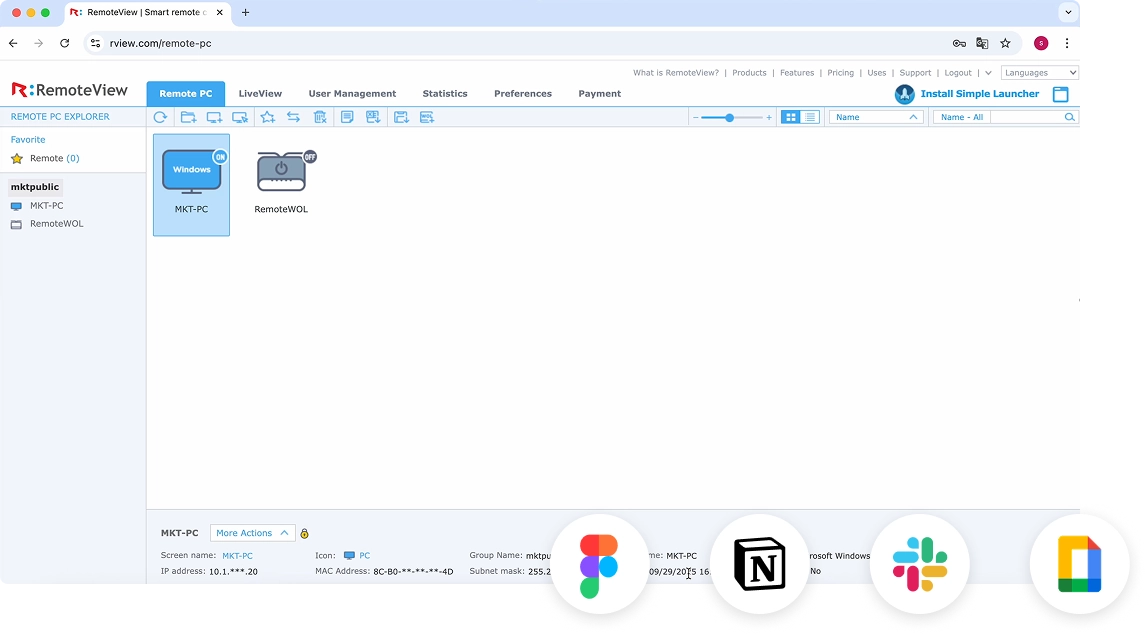
Modern teams rely on tools like Figma, Notion,
Slack, and Google Docs. All in the browser.
RemoteView WebViewer delivers that same
effortless experience for remote control — no
installations, no setup, just instant access.
Slack, and Google Docs. All in the browser.
RemoteView WebViewer delivers that same
effortless experience for remote control — no
installations, no setup, just instant access.
Highly Recommended For
Get Started with
RemoteView WebViewer
RemoteView WebViewer
Check Your License
WebViewer is available exclusively to
Enterprise license
holders. Sign up for a free
trial to explore the feature.
Start Free Trial
Enterprise license
holders. Sign up for a free
trial to explore the feature.

Supported Environment
Host PC (Viewer): Windows or macOS with a web browser
Remote PC (Agent): Windows, macOS,
or
Linux with the RemoteView Agent installed
or
Linux with the RemoteView Agent installed
Administrator Settings
Navigate to Preferences Company Settings
Company Settings

WebViewer User Guide
Select ‘Use All’ in the Connect from
WebViewer option
How to Access
Go to Remote PC Right-click the PC icon
Right-click the PC icon
 Select WebViewer
Select WebViewer
 A new tab opens
A new tab opens
 Enter access ID & PW
Enter access ID & PW
 Start remote control
Start remote control
New to RemoteView?
View Getting Started Guide
Broad Compatibility
Across Devices
Across Devices
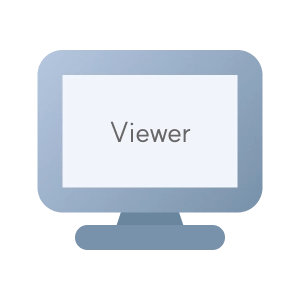

OS
Windows 10 +
macOS 13 ~ 26
macOS 13~26
Linux CentOS/RedHat 7.0~7.7(64bit),
Ubuntu 14.04~18.04(64bit)
Ubuntu 14.04~18.04(64bit)
Linux Hancom OS Gooroom 2~3, TMax
OS 21
OS 21
Browser
Chrome 100 +
Safari 16 +
Edge 97 +
Firefox 96 +
Opera 83 +
Whale 3.15.136.16 + (Window),
Whale 3.16.138.21 + (macOS)
Whale 3.16.138.21 + (macOS)
OS
Windows 10 +
Windows Server 2019 + ~ Windows 11
macOS 13~26
Linux CentOS/RedHat 7.0~7.7(64bit),
Ubuntu 14.04~18.04(64bit)
Ubuntu 14.04~18.04(64bit)
Linux Hancom OS Gooroom 2~3, TMax
OS 21
OS 21
Browser
Chrome 100 +
Safari 16 +
Edge 97 +
Firefox 96 +
Opera 83 +
Whale 3.15.136.16 + (Window),
Whale 3.16.138.21 + (macOS)
Whale 3.16.138.21 + (macOS)
Control Modes Optimized
for Every Environment
for Every Environment
RemoteView delivers a seamless control
experience beyond WebViewer,
with each
mode offering distinct features tailored to
diverse operational needs.
experience beyond WebViewer,
with each
mode offering distinct features tailored to
diverse operational needs.
| Mode | WebViewer | Remote Control |
|---|---|---|
| Installation | Not required | Simple Launcher required |
| Key Features | Instant access with excellent OS compatibility | Enhanced functionality and stability |
| Recommended Use | Quick connections, external PCs, multi-OS environments | General business operations |
| Supported OS (Viewer) | Windows, macOS |
Windows, macOS, Linux |
Experience a faster, more
productive workflow today.
productive workflow today.
Establish the ultimate remote work
environment with RemoteView
Enterprise.
environment with RemoteView
Enterprise.


