Need to control industrial devices without a monitor or installing software?
RemoteViewBOX makes it possible to remotely control any industrial devices.
No monitor or software required!
Key Features of RemoteViewBOX for Industrial Device Control
01Software-Free

Can I control devices without installing any software?
RemoteView Box operates without software installation on target devices, relying solely on hardware resources and an HDMI connection for screen transmission and control. This makes it ideal for environments with strict security policies or where software installation is restricted. With built-in software, updates to the device’s OS or RemoteViewBOX do not impact connected devices.
02Camera Integration
Can it control industrial devices without monitor
connections or old PCs?
RemoteViewBOX controls industrial devices without a monitor connection by utilizing camera integration. Based on KVM technology, it handles keyboard, video, and mouse signals independently, using a camera as the video source. This enables control even for devices without a video output port.

03Ethernet Connection
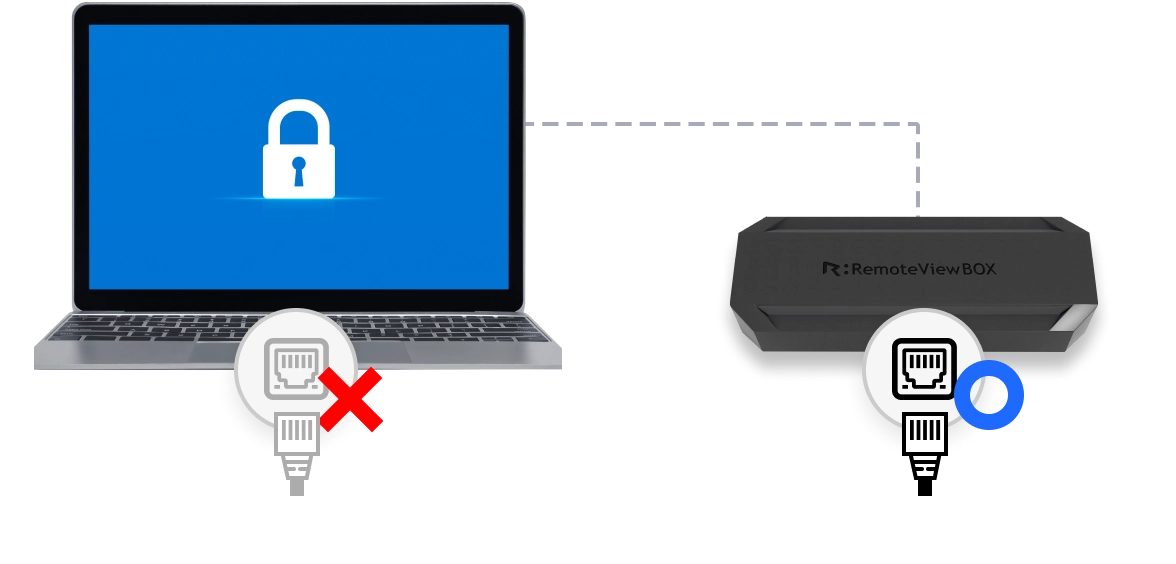
Can I remotely control devices that cannot be
connected to the internet for security reasons?
RemoteViewBOX enables remote control of devices without internet access. With built-in Ethernet support, it ensures secure control across various network environments, addressing security, stability, and compatibility challenges that may prevent direct internet connections.
04Specialized/Legacy OS Control
Can I control devices with specialized/unsupported operating systems?
RemoteViewBOX ensures universal compatibility, enabling remote control of any operating system, including legacy systems, embedded OS, and custom configurations, through its hardware-based control mechanism.
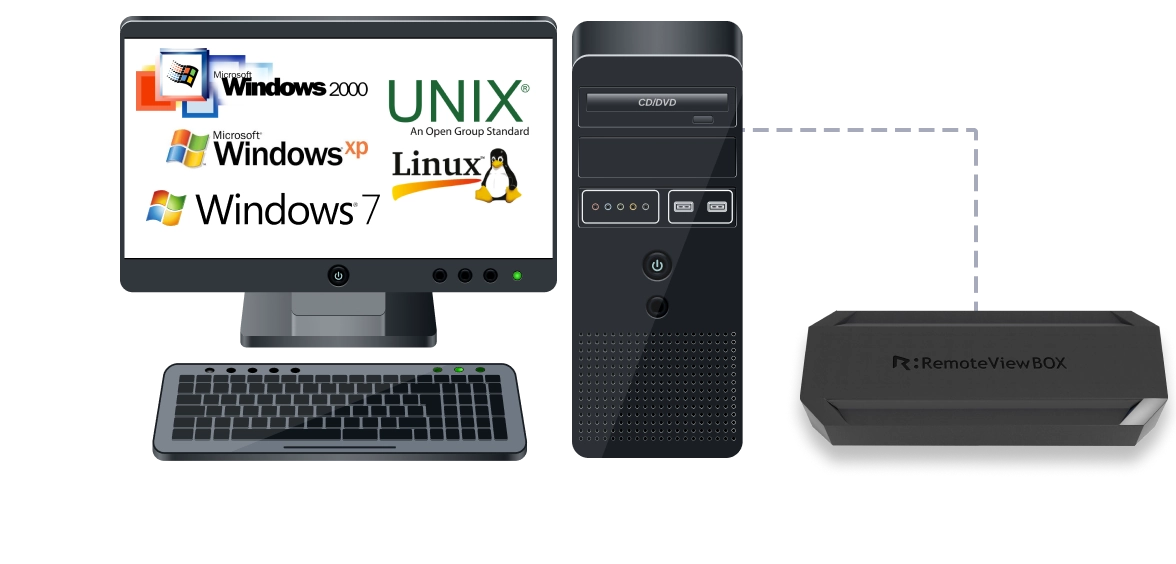
05BIOS Screen Control

Can I control the BIOS screen that appears while booting?
RemoteViewBOX offers BIOS-level control, allowing remote access to CMOS settings, troubleshooting of boot issues, and management of multi-boot systems. This is made possible by its OS-independent KVM over IP technology.
06Remote Power Control
Can I also control the power of devices in remote locations?
RemoteViewBOX supports Wake-on-LAN (WOL) for efficient remote power management, enabling power status monitoring and control during emergencies. Keeping devices powered off when not in use helps optimize energy usage, extend equipment lifespan, and enhance security.
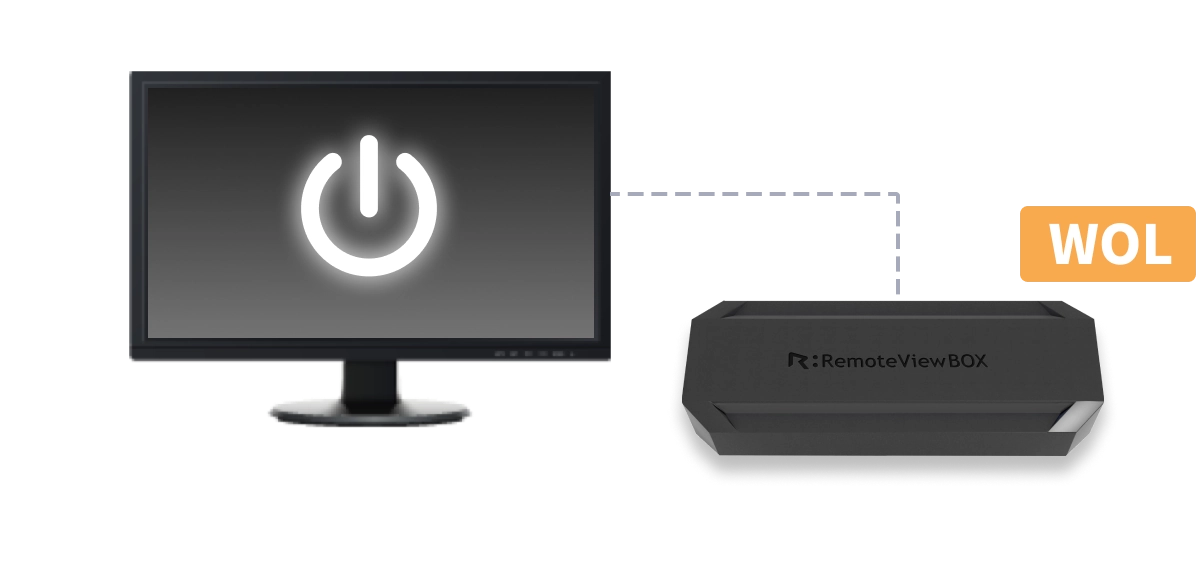
074K High Definition
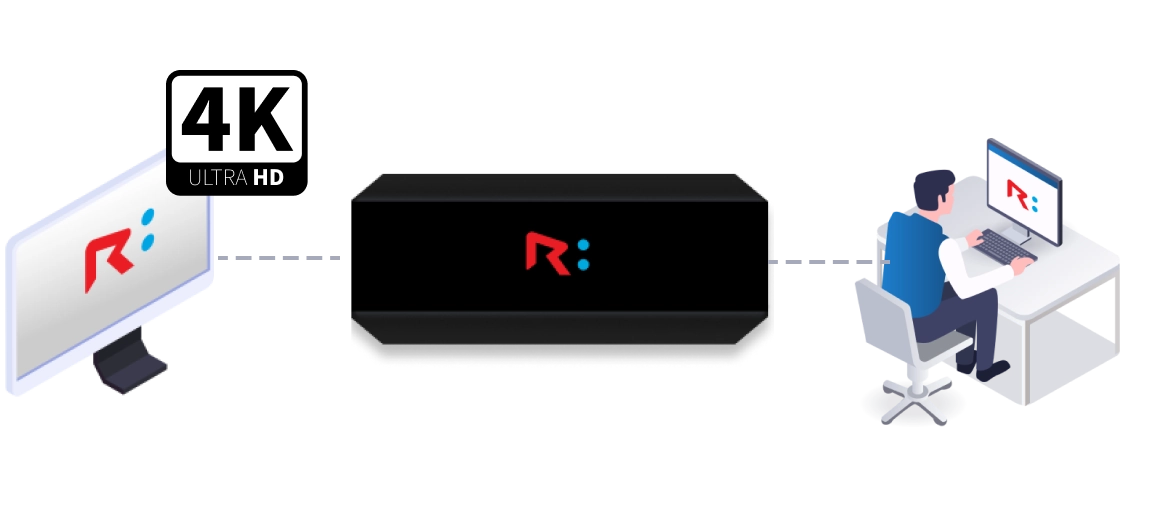
Will the remote connection be able to handle high-resolution graphics/video without lagging or disconnections?
RemoteView Box uses its own internal resources for remote control operations, minimizing the load on the target device and ensuring stable performance without any lag.