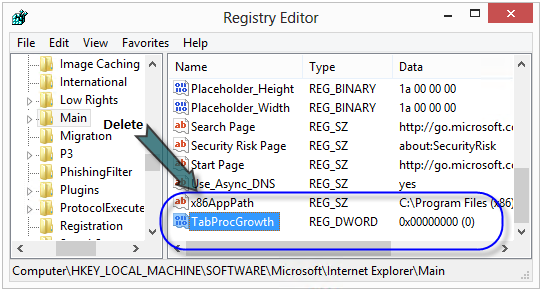Currently, RemoteView service is not available for Internet Explorer 64bit due to compatibility with its security.
Please, use Internet Explorer 32 bit instead or any other compatible browser.
⊙ To launch IE 32 bit
Start -> Program -> Run “Internet Explorer”

If you cannot still connect to RemoteView, check below.
Because IE 64bit browser (included IE10) does not support ActiveX, you have to operate it in 32-bit mode.
To do this, press Win + R -> enter ‘regedit.exe’, and then delete the ‘TabProcGrowth’
1. HKEY_CURRENT_USERSoftwareMicrosoftInternet ExplorerMain
2. HKEY_LOCAL_MACHINESOFTWAREMicrosoftInternet ExplorerMain