Multi-User Access
Redefining Collaboration
At the first sign of trouble, experts
connect in seconds.
Resolve
complex issues together, faster.
Start Free Trial
connect in seconds.
Resolve
complex issues together, faster.
Boost Team Efficiency
with Multi-User Access
with Multi-User Access
Up to 5 Connections,
Solve Issues Without the Hassle
Solve Issues Without the Hassle
Connect up to five users to a single PC
simultaneously. Team members join from
their desks,
solve issues together, and keep
work moving forward.
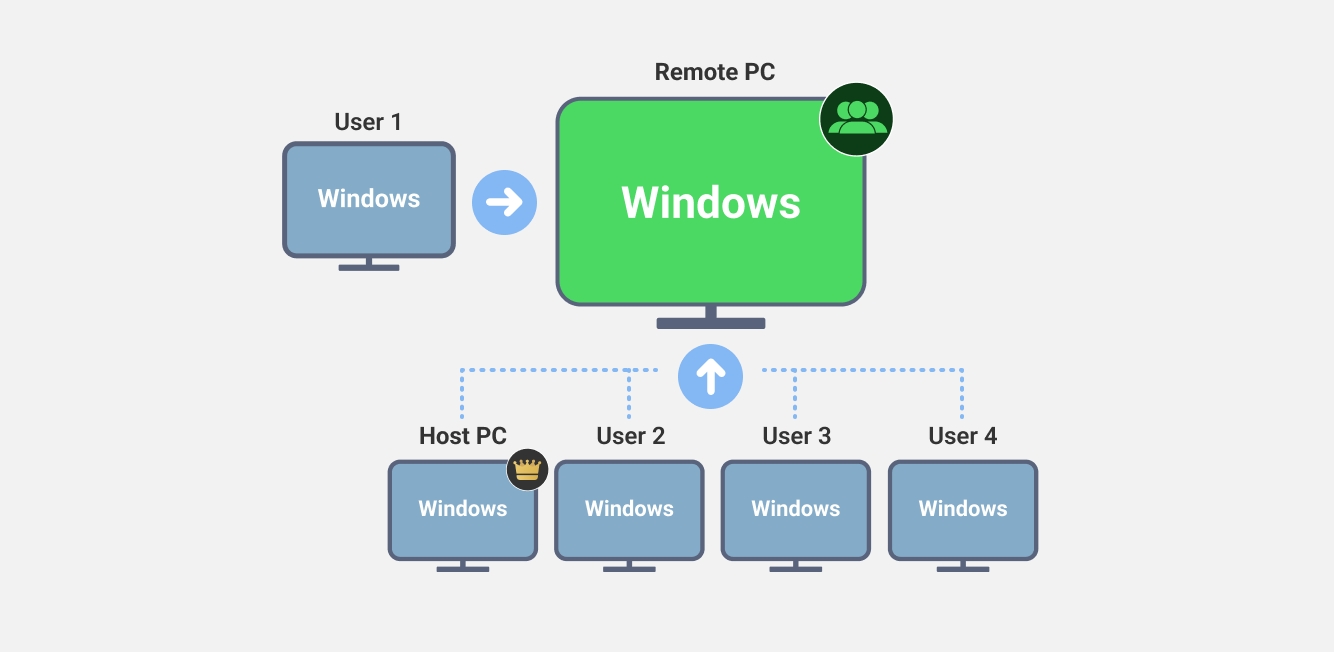
Multiple Connections,
Without the Chaos
Without the Chaos
The host can assign and manage control at
any time,
ensuring everyone stays aligned
and focused on
fixing the issue.
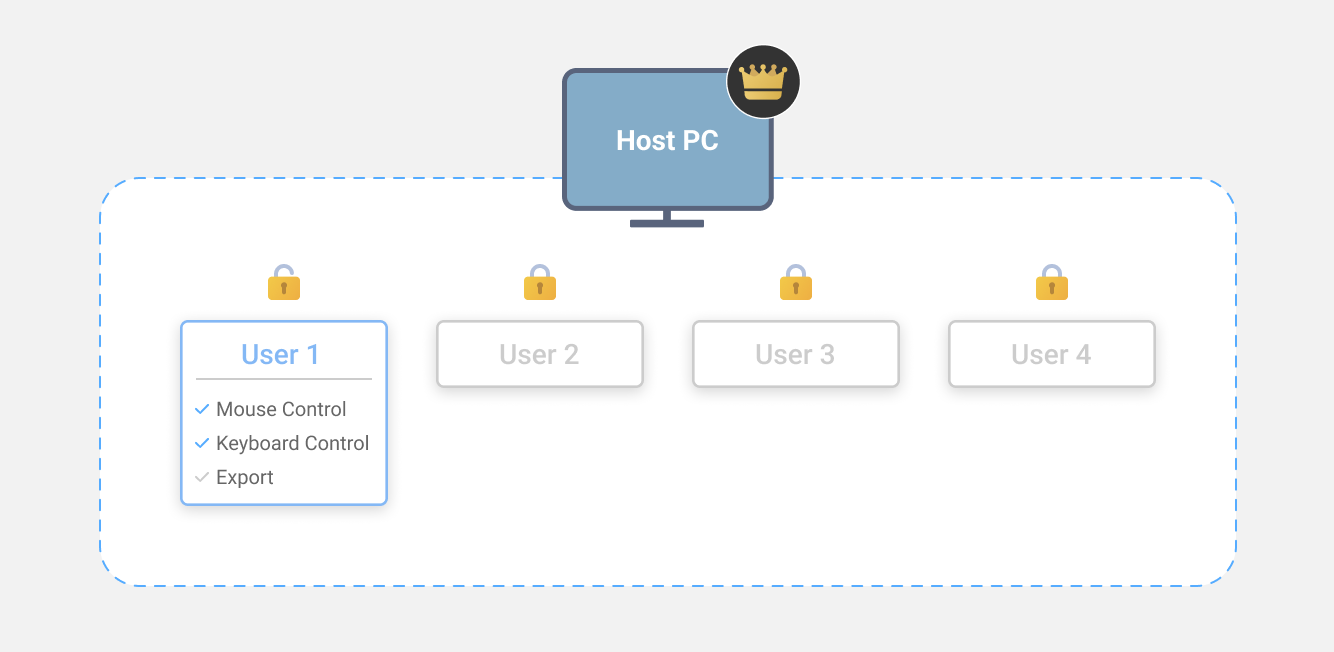
Need Another Member?
Invite Instantly by Email
Invite Instantly by Email
The host can view the participant list in real
time and
send email invites to bring in new
team members for
collaboration.
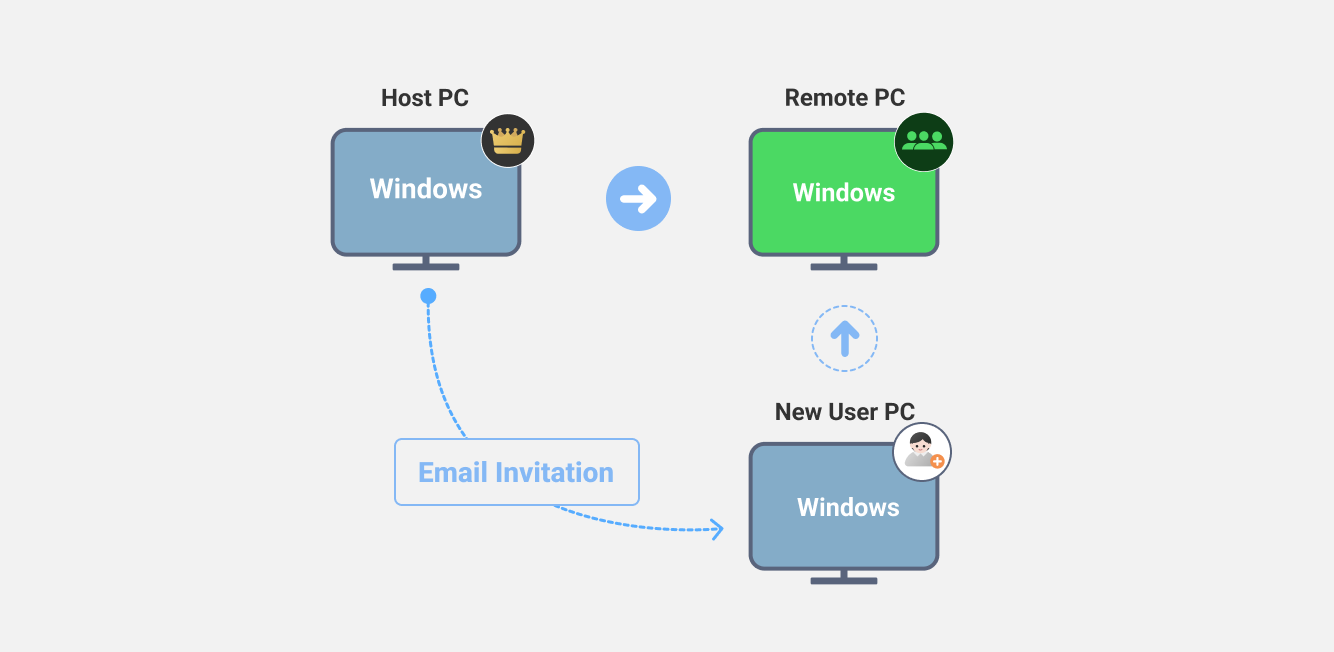
How to Use
Multi-Access
Multi-Access
Setup in 3 Minutes!
Get Started Today!
Get Started Today!
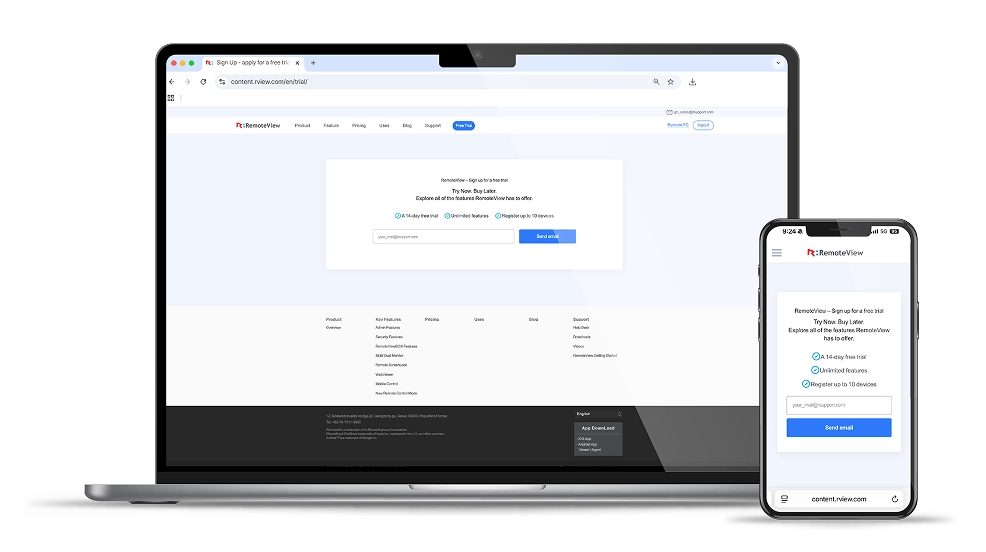
1
2
3
Activate Multi-Access in
Settings
Settings
Go to Preferences  Company Settings
Company Settings
Enable Allow
Connections to
finish setup.
Enable Allow
Connections to
finish setup.
※ This feature is available only when
accessing a PC with the Windows
Agent
installed via the Windows Viewer.
accessing a PC with the Windows
Agent
installed via the Windows Viewer.
Connect & Start RemoteView
Once connected through the Viewer,
both remote control and
multi-
connection features are enabled
automatically.
both remote control and
multi-
connection features are enabled
automatically.
See the Difference
with RemoteView
with RemoteView
Get a powerful remote connection that supports up
to five concurrent connections.
This is ideal to handle complex situations that
require more eyes on the screen.
Our host-centered control system makes sure every
collaboration is stable, simple, and effective.
to five concurrent connections.
This is ideal to handle complex situations that
require more eyes on the screen.
Our host-centered control system makes sure every
collaboration is stable, simple, and effective.
Use Multi-Access
Support
Support
Concurrent
Connections
Connections
Up to 5 users
Up to 3 users
Based on TeamViewer Corporate plan; subject to change.
Up to 2 users
–
* Based on TeamViewer Corporate plan; subject to change.


